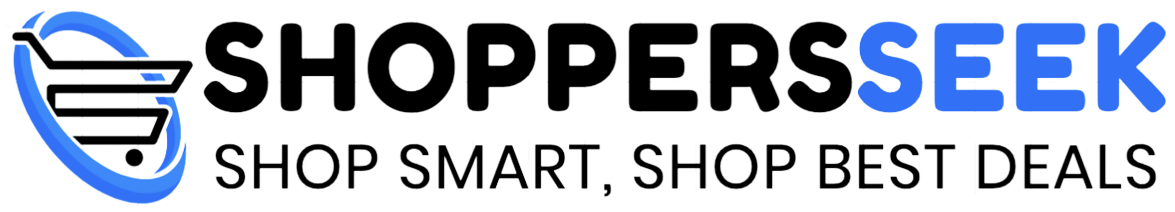Some smart tech feels like it’s been designed to solve a problem that doesn’t really exist. A smart fridge that can tell you when you’re out of milk may be technologically very clever, but it’s not much more convenient than opening your fridge and talking a quick look at your milk.
The idea of smart locks feels a little like this. Opening your door from an app is very clever, but when you’re stood at the door, it’s not really any more convenient than just using your key.
However, some smart locks have a bit more to them than that. For example, with the right one, you can get your door to unlock itself when you approach, and lock itself again behind you. The first time this happens when you have your arms full of shopping, you’ll wonder how you ever lived without it.
We reviewed the Ultion Nuki Smart Lock earlier in the year, and found it to be a great smart lock that’s packed with useful features. There’s now an upgraded model available, but is better than the original? Learn more in this hands-on Ultion Nuki Smart Lock review.
Ultion Nuki Plus Smart Lock
The Ultion Nuki Smart Lock is a great lock, and this Plus version is even better, adding in built-in Wi-Fi, and a rechargeable battery as standard. The MQTT support also makes it a great option for home automation, and it’s compatible with Alexa, Google Assistant, and Apple HomeKit too. Installation can be fiddly but it largely fine if your door is aligned properly.
- Now with built-in Wi-Fi
- Secure Ultion cylinder included
- Rechargeable battery pack
- Some doors will only lock with handles lifted
- Not the most in-depth installation instructions
- A little noisy
Design
The Ultion Nuki Plus is one of the best-looking smart locks on the market. It’s modern yet subtle and comes in either black or white with a steel locking mechanism, so it won’t look out of place on the majority of doors. The circular steel locking mechanism is controlled by the smart lock, but you can push the button in the centre to manually lock or unlock too.
If you want, you can also turn it manually to lock or unlock your door from the inside, so you don’t have to worry about being trapped inside if your Wi-Fi goes down or the batteries die. The circular button has a white light that shows the lock status of the door. It’s fairly subtle and doesn’t stay on for the majority of the time, but even when it’s on it blends in nicely with the lock.
The Ultion Nuki Plus comes with an Ultion lock cylinder and a door handle to replace the lock and interior handle of your door. The handle looks pretty stylish too, matching the colour of the Nuki lock. When installed, the entire combination looks smart, however locking mechanism itself is fairly large, so may want to have a stopper in place to stop it getting bashed against the wall when your door opens.
One of the benefits of the Ultion Nuki Plus is that you keep your exterior handle in place, so you don’t have to worry about whether the smart lock will look out of place on your front door. From the outside, you wouldn’t even know it was there.
Installation
The Ultion Nuki Plus is designed for UK doors, and the Ultion website states that it only takes minutes to replace your existing handle with an Ultion Nuki. Some smart locks attach to your current locking mechanism, but one of the selling points of the Ultion Nuki Plus is that you get a secure locking cyclinder to replace your current lock, too. The accompanying video makes it look very simple, and on the whole it is. This is the process.
How to fit the Ultion Nuki Plus
- Remove the handles from the inside and outside of your door, which just involves removing a couple of screws.
- Once they’re off, with your door open, you remove a single screw that’s holding your current lock cylinder in place.
- Remove this cylinder, and replace it with the new Ultion cylinder, which should just slide in.
- Insert the supplied screw that holds your cylinder in place, and your new cylinder is installed. Reattach your external handle and the new Ultion interior handle with a couple of screws.
This is where I had a small issue; the handle of Ultion was in the down position when I attached it, which I hadn’t noticed. I then had to remove the handles again and reinstall them with the handle in the correct position. It was an obvious mistake, but something in the instructions giving you a heads-up to check this first might have been useful.
Once the handles are in place, you attach the Nuki Smart Lock to your new interior handle; it snaps into place easily. Insert the included rechargeable battery pack, and your Nuki should power on. Using the Nuki app you can then set up your new smart lock.
On the whole, the installation was simple enough to follow, but it was the calibration where I hit an issue. When I tried to calibrate the Nuki Plus, it was unable to turn the lock. I tried locking the door manually with the included keys and found that whilst it was easy to lock the door when it was open, when the door was shut, turning the key was really, really difficult.
One visit from the locksmith later, and it turned out that my door had begun on lean on its hinges, so the lock was under pressure when the door was closed, making it hard to turn. Just by tightening a couple of screws on the hinges, the door was re-aligned, the lock turned smoothly, and the rest of the Nuki set up went smoothly.
This isn’t an issue with the Ultion Nuki Plus, however, you should be aware that if your door has become misaligned, which is common with PVC doors, especially those in direct sunlight, you may need to readjust it in order to get your Ultion Nuki Plus to work smoothly.
Features
Once the lock was up and running, I was able to test out the features. I have previously been using a first-generation Nuki Smart Lock on my door, so I was interested to see what improvements the Ultion Nuki Plus could offer. I wasn’t disappointed; the Ultion Nuki Plus is a significant upgrade on my old Nuki Smart Lock.
Firstly, before we get on to the smart lock itself, we should talk about the included cylinder. You’re not just getting a smart lock that fits your current lock; you’re also getting an incredibly secure locking cylinder, too. This is a 3-star PLUS Ultion Lock, which is the company’s most durable. It’s made with a molybdenum core, with hardened steel drill protection to block against attempts to physically bypass the lock.
It also features Ultion’s Lockdown Mode which triggers a hidden lock inside the main one, which is activated if there are signs of forced entry. The accompanying key is also 60 per cent thicker than other keys on the market.
While the cylinder provides the security, the Nuki module provides the smarts. There are two key features that immediately make the Ultion Nuki Plus a major upgrade on my previous Nuki Smart Lock. Firstly, the Ultion Nuki Plus has Wi-Fi built in.
On previous Nuki models, in order to take full advantage of the smart capabilities, you needed to use a Nuki Bridge. This is a Wi-Fi bridge that you need to plug into a socket somewhere fairly near your door. If the bridge isn’t plugged in, or the plug is powered off, you can’t control your Nuki lock over Wi-Fi, so you lose all the remote capabilities. Built-in Wi-Fi means you don’t need an additional hub; you can connect the Ultion Nuki Plus to your home Wi-Fi directly and then access the lock from anywhere – even if you’re on the other side of the world.
The next major improvement is the inclusion of a rechargeable battery. My previous Nuki lock required four standard batteries to run, and whilst these would last a long time, keeping track of how much charge was left wasn’t ideal. The app would warn you when the battery level was critical, but until you hit this point you had no way of knowing if the batteries were at full capacity or were about to run out.
The rechargeable battery fixes this problem. You can see the current level of the battery in the Nuki app, and using the smart home integration options that I’ll look at in more detail shortly, you can even get alerts when your battery reaches a specific level.
The battery is simple to charge with a USB cable, and you can either remove it to charge, or charge it in place if you wish.
It still keeps all the best features of the previous models, too. These include the basic smart lock functions, such as the ability to lock and unlock the door using the app. However, you can also set up the auto-unlock feature to open your door without any interaction at all. It works using geofencing; the app notes when you leave your home location. When you return, the auto-unlock feature prepares to work. However, your door will then only unlock if you go within Bluetooth range of the door. This ensures you don’t unlock your door when you’re driving past your house or something.
This feature is really useful. When you’re coming home with your arms full of shopping, the door will automatically unlock when you approach. You can even set it up to automatically lock again after a short period of time.
One thing to note – if your door is the type where you need to lift the handle up in order to lock it, you’ll need to get used to doing this even when you’re not locking your door, as unless the handle is raised, the Ultion Nuki Plus won’t be able to lock or unlock your door. This is the case with my door, and it soon becomes second nature.
You can also combine the Ultion Nuki Plus with accessories, for even more ways to unlock. I had a keypad with my previous Nuki, and I was able to pair this with the new Ultion Nuki Plus in a matter of seconds. Using a keypad, you can set up permanent codes for household members, but also create time-limited codes for cleaners or guests.
The latest keypad also includes a fingerprint scanner for biometric unlocking, too. You can even use the keypad to lock the door just by pressing the arrow button. There’s also an optional key fob that uses Bluetooth to unlock the door when you press the button on the fob within 10 metres.
Smart home integrations
Another area where the Ultion Nuki Plus improves upon my older Nuki is when it comes to smart home integrations. My original Nuki was compatible with Alexa, Google Assistant, and HomeKit, allowing me to unlock the door just by asking Alexa, Google, or Siri. There was also IFTTT compatibility which allows you to create basic automations when your door is locked or unlocked. All of these smart home integrations are still there, but there’s also a new addition that is a really useful for my own smart home set up. That’s the addition of MQTT support.
MQTT stands for Message Queuing Telemetry Transport and is a messaging protocol for Internet of Things devices. The benefits of MQTT aren’t really relevant to this article, but the important thing to know is that this means that the Ultion Nuki Plus can publish data that can be subscribed to using Home Assistant.
If you’re a Home Assistant user (and if you’re not, and want to take real control of your smart home, you really should check it out) your Ultion Nuki Plus will be auto-discovered in Home Assistant and will automatically create a smart lock device that you can add directly to your dashboard to control your smart lock, along with sensors that include the battery level, lock state, and more.
You can also use the data from the lock to trigger automations, which allows you to do things such as receive a critical alert on your phone when the battery level falls below a specific percentage, or to have a smart speaker tell you that the door is unlocked if it’s still open past 10pm.
Being able to integrate the Ultion Nuki Plus in Home Assistant so easily may not be something that you ever take advantage of, but if you do, you’ll really appreciate how quick and easy it is to set up, and how well it works. Previously, I had to use a complex combination of IFTTT and webhooks to be able to trigger the Home Assistant automations that I wanted, and often this would fail due a problem somewhere along the line. With the MQTT integration, I can do everything from within Home Assistant, and it’s a real breath of fresh air.
Performance
No matter how many smart home integrations your smart lock may have, there’s one question that’s probably the most important of all: how well does it function as a lock? The good news is that the Ultion Nuki Plus works really well.
The locking mechanism isn’t the quietest, but this is unlikely to be an issue unless you sleep in the same room as your front door. The response time is good; there’s not too much lag between requesting the door to lock or unlock and the action being performed. The remote locking is accurate; I haven’t had any issues with it failing to lock the door remotely, and the auto-unlock feature works really well – the majority of the time the door is unlocked by the time I reach it, although occasionally I have to wait for a second for it to finish unlocking.
If you ever do forget to lift the handle of your door (should you need to) you’ll get a notification that motor is blocked, so you won’t be left thinking that your door is locked when it isn’t. All in all, it’s a really solid offering from the Nuki Plus, and a great performance all round.
Verdict
There was already a lot to like about the original Ultion Nuki Smart Lock, and the Ultion Nuki Plus Smart Lock adds some significant improvements.
The rechargeable battery is a real game changer and means that you won’t be shelling out for batteries over the life your lock.The built-in Wi-Fi also makes a big difference, and means setting up the lock is even easier – not to mention that you don’t have to worry about someone turning off the plug to your Nuki Bridge or unplugging it completely to charge their phone.
The MQTT integration may be fairly niche, but it’s a very welcome addition for those interested in creating smart home automations that include their Ultion Nuki Plus.
Couple this with a highly rated and highly secure lock cylinder that allows you to unlock your door with your physical keys if your Nuki ever runs out of juice, and you end up with a smart lock package that’s hard to beat. Whether you’re looking for a secure smart lock that does the basics well, or a smart lock to build into your home automations, the Ultion Nuki Plus is a strong choice.
Trending Products

Cooler Master MasterBox Q300L Micro-ATX Tower with Magnetic Design Dust Filter, Transparent Acrylic Side Panel, Adjustable I/O & Fully Ventilated Airflow, Black (MCB-Q300L-KANN-S00)

ASUS TUF Gaming GT301 ZAKU II Edition ATX mid-Tower Compact case with Tempered Glass Side Panel, Honeycomb Front Panel, 120mm Aura Addressable RGB Fan, Headphone Hanger,360mm Radiator, Gundam Edition

ASUS TUF Gaming GT501 Mid-Tower Computer Case for up to EATX Motherboards with USB 3.0 Front Panel Cases GT501/GRY/WITH Handle

be quiet! Pure Base 500DX ATX Mid Tower PC case | ARGB | 3 Pre-Installed Pure Wings 2 Fans | Tempered Glass Window | Black | BGW37

ASUS ROG Strix Helios GX601 White Edition RGB Mid-Tower Computer Case for ATX/EATX Motherboards with tempered glass, aluminum frame, GPU braces, 420mm radiator support and Aura Sync