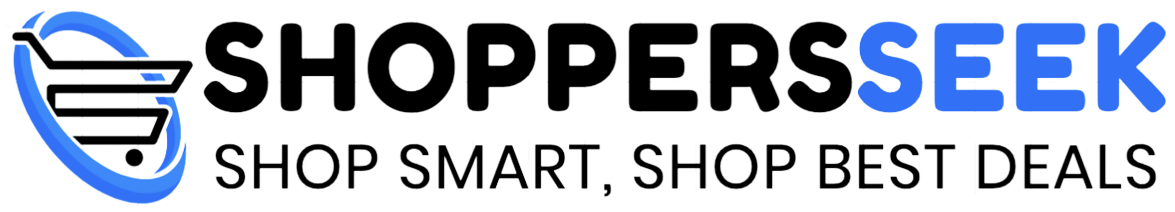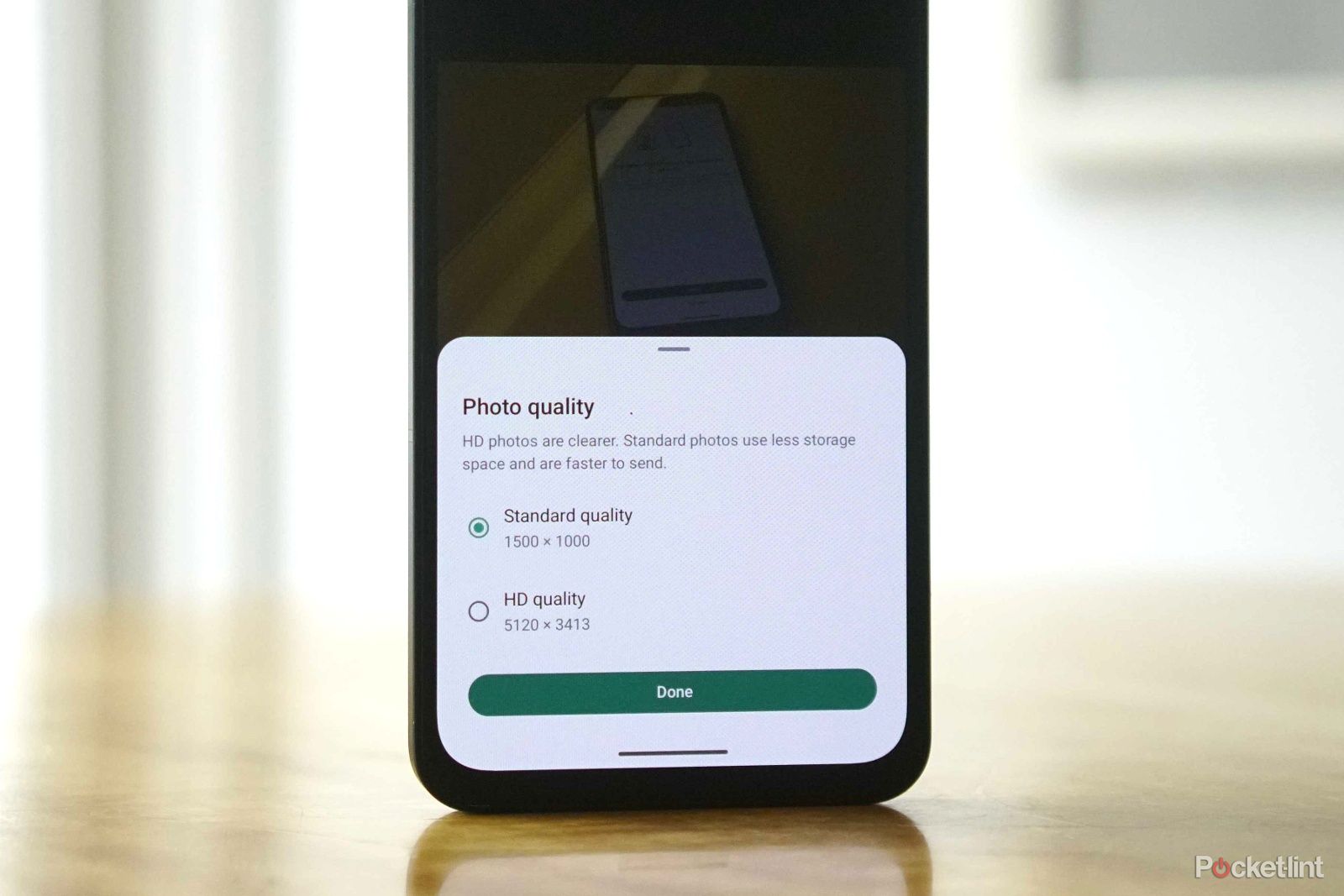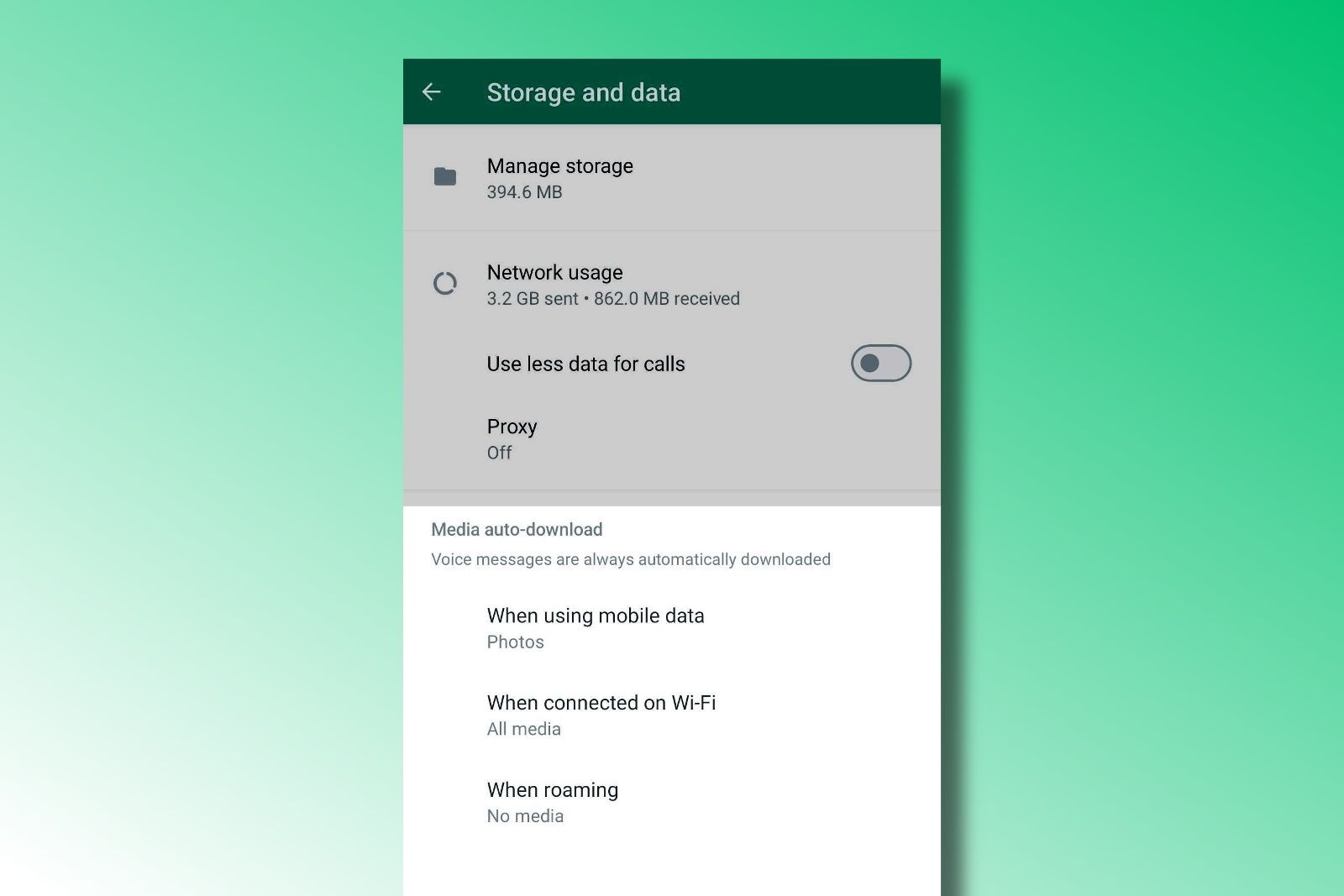Key Takeaways
- WhatsApp for iOS now allows you to send photos and videos in full resolution, without compression, up to a maximum file size of 2GB.
- To send uncompressed photos or videos, open the chat, tap the + (plus) icon, select Document, choose your photo or video, and tap the Send icon. Recipients can view the full-size file by tapping the file name in the chat.
- This feature is currently only available on iOS. It’s unclear if it will be rolled out to Android users in the future. It’s important to note that sending photos in full resolution uses more data and may not be suitable for mobile network usage. Remember to take precautions to protect your privacy when sharing sensitive media.
WhatsApp is one of the most popular messaging services on the planet. It’s not just great for instant messaging, group messaging, and voice and video calls; you can also use WhatsApp to share photos and videos with other people, too.
How this WhatsApp secret code hack can help protect your chats
WhatsApp’s Chat Lock feature just got even better, with a secret code to hide your locked chats from view. Here’s how it works and why it matters.
However, one criticism of the messaging app has always been that it’s not possible to send high-quality photos or videos over WhatsApp. Larger files have always been compressed before they were sent, meaning that your recipients couldn’t get to see your images and videos in their full-resolution glory. A new update to WhatsApp for iOS users has finally fixed this problem, allowing you to send photos and videos from your iPhone in full resolution on WhatsApp. Here’s how it works.
What’s so exciting about WhatsApp’s latest photo and video feature?
WhatsApp has released an update that adds a new feature for iOS users. The feature allows you to send photos and videos in full resolution without compression, up to a maximum file size of 2GB. Before this update, large photos and videos would be compressed before they could be sent over WhatsApp, reducing the quality of large images and videos. This new feature allows WhatsApp users to share high-resolution images without having to sacrifice quality.
How to send photos and videos in full resolution on WhatsApp
Sending photos in full resolution on WhatsApp is simple to do, although the method is a little different to the usual method of adding photos and videos to your chats.
- Open the WhatsApp chat where you want to send your uncompressed photos or videos.
- Tap the + (plus) icon at the left of the field where you type your messages.
- Don’t select Photo & Video Library as you might expect. Instead, tap Document.
- Select Choose Photo or Video.
- Select a photo or video from your albums.
- Tap the Send icon.
- Your photo or video will be sent in full resolution.
- In order to see the image or video, the recipient will need to tap the file name in the chat.
- The full-size photo or video will open; the recipient can save it on their own phone if they wish.
Is there a limit to the size of photos I can send on WhatsApp?
You can only send photos or videos up to 2GB, but for even larger files, there are other workarounds.
Currently, this feature has the same size limit as all other documents on WhatsApp. That means that you can only send photos or videos up to 2GB using this method. You won’t be able to send files larger than this without compressing them. If you need to send larger files, you’ll have to use a workaround such as uploading the file to a cloud storage account and sharing the link to the file in your WhatsApp chat.
How is this new feature different from sending photos on WhatsApp?
WhatsApp recently introduced the ability to send HD images and videos in your WhatsApp chats, so how is this new feature any different? The key difference is that even if you use the HD settings when sending photos and videos using the standard methods, your images will be compressed down to a maximum width or height of 5120 pixels if they are larger than that size. Videos will also be compressed down to a maximum resolution of 720p.
Using this new method, photos and videos can exceed these limits, as long as the total file size is 2GB or smaller.
The other key difference between these methods is that when you send photos or videos using the usual methods, the image or video is visible directly within the WhatsApp chat. You can immediately see any photos that are posted and can play videos directly within the chat. Using this new method, the photo or video is not displayed in the chat; you need to click the file in the chat in order to see the image or video.
Is the new WhatsApp photos feature coming to Android?
Currently, this new feature is only available on iOS. There’s no indication as yet whether the feature will come to Android phones at any point in the future. If the feature is to be added to Android too, it’s unlikely that Android users will have to wait too long before the feature gets rolled out. We’ll update this article when we know more.
Can I send high-quality photos on WhatsApp that are visible in the chat?
One of the downsides of this method is that the photos and videos aren’t visible in the chat itself; you need to open the files in order to see them. If you want to send high-quality photos or videos that other participants can see directly within the chat, then it is possible to send media in HD mode. This will work for images up to 5120 pixels high or wide, or videos up to 720p resolution. Images and videos at higher resolutions will be compressed.
- Open the chat where you want your photos or videos to appear.
- Tap the Media icon (shaped like a camera).
- Take a photo or video or tap the Photos icon to select a photo or video from your phone.
- Once you’ve taken or selected your image or video, tap the HD icon at the top of the screen.
- Select HD quality.
- Tap Done and your photo or video will be sent in HD quality.
- The image or video will be visible directly within the chat.
Pocket-lint
Is there any reason I shouldn’t send photos at full resolution?
Although this feature is useful for sharing your photos and videos in full quality, it does come with some downsides. The biggest thing is, if you send photos and videos in full resolution, they will use a lot more data than compressed images.
If you’re using Wi-Fi, this isn’t a huge issue, but if you’re sending your media using a mobile network, this may eat up a significant chunk of your data allowance. In these circumstances, you might prefer to send compressed images, or wait until you have a Wi-Fi connection to send the uncompressed files. The people you’re sending the files to may also want to wait until they have a Wi-Fi connection before opening the file.
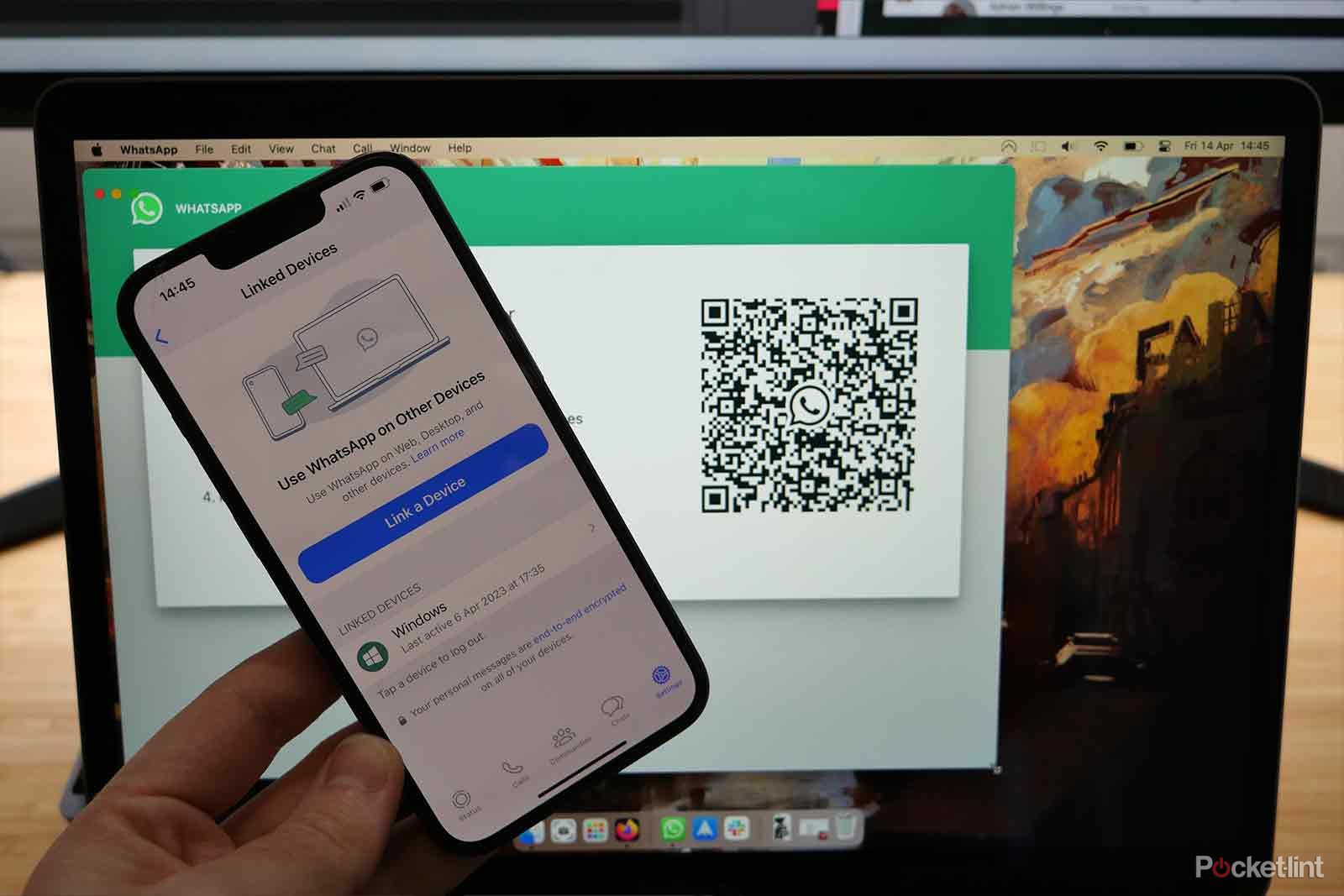
10 tips for WhatsApp Desktop app you really should know
Are you a WhatsApp user? If you want to be in touch all the time, it’s time to master the WhatsApp Desktop app!
Are photos sent on WhatsApp private?
If you’re sending photos or videos on WhatsApp, you may be wondering how secure it is to do so. The answer is that it’s mostly very secure. WhatsApp uses end-to-end encryption that means that the image is encrypted between your device and the device of the person you’re sending it to. No one who intercepts that transmission can see your photos or videos; not even WhatsApp. However, your photos and videos are vulnerable in two places; your phone and the phone of the person who receives them. That’s because your media is unencrypted in your WhatsApp chat, so if anyone gets access either to your phone or the recipient’s phone, they may be able to see your photos and videos.
You can reduce the risk of this happening by locking WhatsApp with a passcode or biometric lock. It’s also possible to lock specific chats if you’re using them to send sensitive photos or videos. And you can even choose to use disappearing messages that ensure that your photos and videos are deleted from the chat once they’ve been opened.
However, it’s still possible for the recipient to take a screenshot of your images, or to capture an image of them on another device, so you should always think very carefully before sending sensitive photos and videos to other people over WhatsApp.
Trending Products

Cooler Master MasterBox Q300L Micro-ATX Tower with Magnetic Design Dust Filter, Transparent Acrylic Side Panel, Adjustable I/O & Fully Ventilated Airflow, Black (MCB-Q300L-KANN-S00)

ASUS TUF Gaming GT301 ZAKU II Edition ATX mid-Tower Compact case with Tempered Glass Side Panel, Honeycomb Front Panel, 120mm Aura Addressable RGB Fan, Headphone Hanger,360mm Radiator, Gundam Edition

ASUS TUF Gaming GT501 Mid-Tower Computer Case for up to EATX Motherboards with USB 3.0 Front Panel Cases GT501/GRY/WITH Handle

be quiet! Pure Base 500DX ATX Mid Tower PC case | ARGB | 3 Pre-Installed Pure Wings 2 Fans | Tempered Glass Window | Black | BGW37

ASUS ROG Strix Helios GX601 White Edition RGB Mid-Tower Computer Case for ATX/EATX Motherboards with tempered glass, aluminum frame, GPU braces, 420mm radiator support and Aura Sync