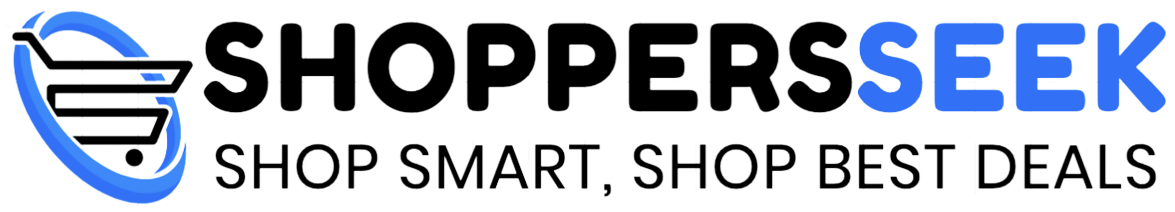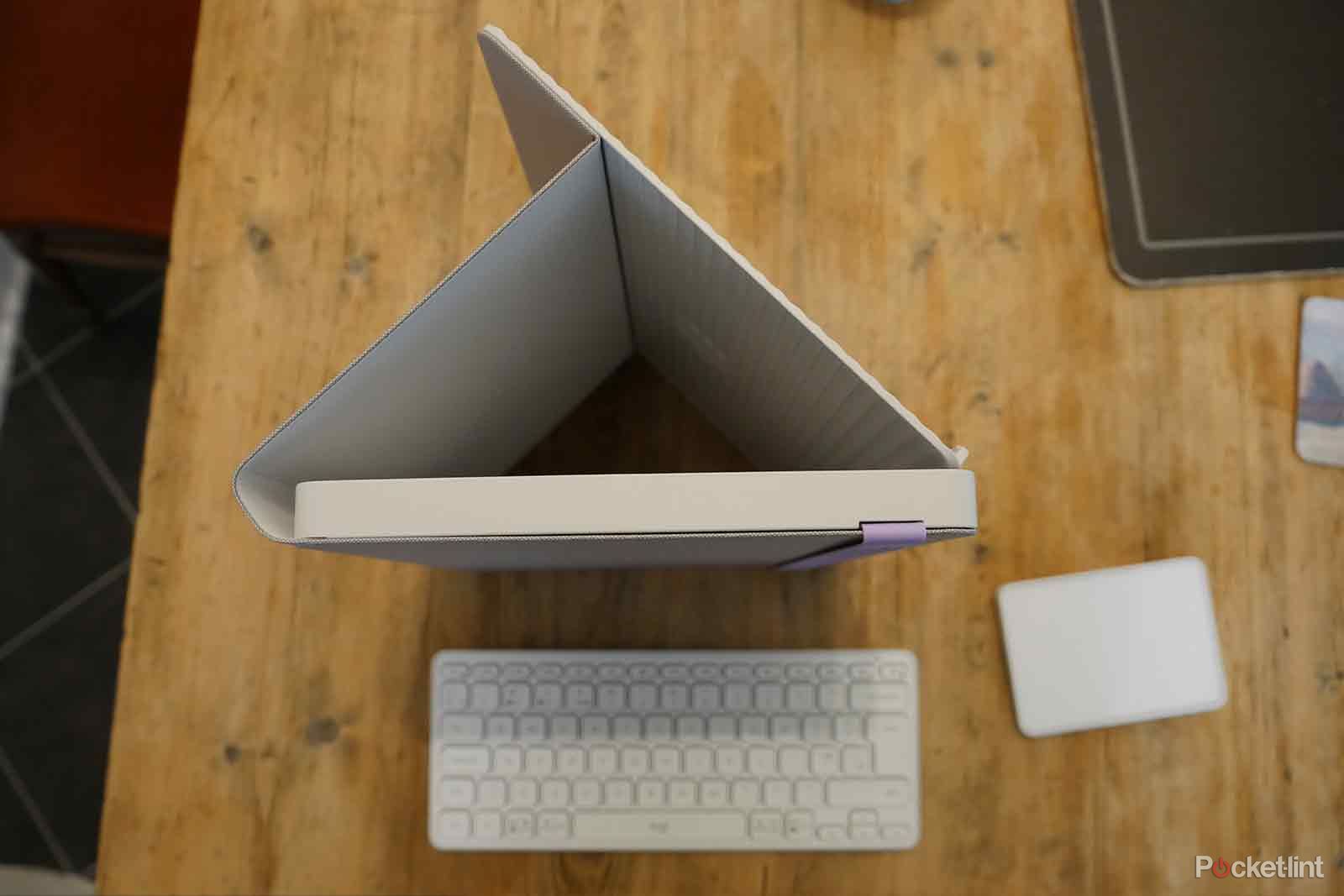It might no longer feel like a matter of pressing urgency, with lockdowns largely in the rearview mirror, but having a remotely decent home office setup is still a challenge that plagues millions of workers.
Whether you work flexibly full-time or a couple of days a week, if you don’t have a monitor and a whole bunch of accessories it can feel like you’re working at a disadvantage. Enter the Logitech Casa, billed by its creators as a one-stop solution for flexible working that can pack away at the end of the day.
Logitech Casa
This stand, keyboard and trackpad combo seems like a great package, but it doesn’t necessarily represent great value compared to buying separately. If aesthetics are a high priority, though, it might be a solid option for you.
- Nice and well-made
- Keyboard is very solid
- Looks excellent and packs away great
- Quite expensive
- Trackpad can’t match a mouse
- Stand isn’t adjustable
Design and features
The Casa is effectively a fold-out laptop stand, but one that also houses storage for an included keyboard and trackpad – these stow away inside the book-like design when it’s folded shut.
The idea here is that you effectively have everything you need to work most modern jobs, with the addition of your actual laptop, in one package, including that all-important stand for healthier posture and viewing angles.
The outer case is available in three equally-classy colours that can be matched roughly with your laptop if you’re fussed, and is made of sturdy hard plastic, with a fabric outer layer to make it soft-touch.
This makes it resemble a binder or even a cloth-bound book (if we’re being generous) when it’s closed, and it’s compact enough to stow away fairly easily and take up maybe double the space of a laptop.
That said, I’ve tested folding laptop stands like the Roost that fold away to slim rods, so this is undeniably bulkier than some options.
The Casa also isn’t adjustable – you open it up and magnetically clip it into position, and your laptop sits in it at the only height available – one that’s miles better than a desktop, but still might not be perfect for everyone and which isn’t all that high.
If it’s a little bulky, though, that’s because the Casa isn’t just a stand – it also houses a keyboard and trackpad, taking care of more storage for you.
These two accessories are colour matched and nicely low-profile, both slim but nice and solid. The keyboard isn’t mechanical, so it’s closer to something like the MK470 in terms of actuation, which I’ll expand on below.
They’re both lovely to look at and easy to slot in and out of their respective grooves inside the Casa. There’s one more compartment left over for cable storage and whatever else you want to squeeze in it – it’s not too big, so you won’t fit all that much.
Keyboard and trackpad performance
So, if the actual laptop stand user experience that the Casa offers up is solid but not massive inspiring, it’s also got an interesting twist in the form of keyboard and trackpad combo.
While Logitech is the master of the mouse world, producing a bunch of our favourite mouse options for productivity and gaming alike, amazingly it’s never made a trackpad before, making the Casa Touch (as it’s called) something pretty unique.
The idea here is that people used to laptops don’t want to learn new muscle memories with a mouse, which I find a little hard to swallow – I’m convinced it’s just because a trackpad’s flat enough to fit into the storage compartment without making it unbearably chunky.
After all, while it’s a very solid trackpad, it’s still just worse to use than almost anything from the excellent (and potentially really compact) wireless mouse roster that Logitech boasts.
Gestures are useful if you’re into them, but for precision and speed a real mouse is an office staple for good reason, and the Casa Touch does nothing to dispel that, even with good responsiveness and build quality, plus handy multi-device swapping.
Thankfully, the keyboard is a lot more impressive, with a lovely low-profile look and feel, all the buttons and shortcuts you’d hope for, and a welcome degree of customisation through Logi Options+ on both Windows and Mac.
The thing is, though, Logitech also makes great keyboards – and the Casa really has to come together into a package that outweighs the alternative: buying a laptop stand, a keyboard and a mouse, and storing them less aesthetically.
While the Casa keyboard is nice, it’s not a standout, unlike the astoundingly satisfying Logitech MX Mechanical Mini that I’ve used every day for ages now.
While that comparison is harsh given the MX Mechanical Mini costs two-thirds of the Casa’s price in one go, it still leaves me thinking that buying my choice of keyboard, then a $50 mouse and almost any cheap laptop stand would leave me with more flexibility than the Casa.
What it wouldn’t get me, though, is a storage system that packs it all away extremely neatly at the end of the day, and is reliably easy to pack into a work bag.
That leaves the Casa as a bit of a conundrum – all its parts work solidly, even if I’d much rather have a mouse than a trackpad – but I still think I’d rather buy its component parts separately.
Verdict
The Casa is a really interesting product from Logitech, and for that it deserves credit – if you’re looking to get a really nicely matching home office setup, but you know that a monitor is off the cards, this is certainly a simple option.
That said though, buying an affordable keyboard and mouse (from Logitech itself, most likely) could see you save a heck of a wedge even with a nice laptop stand in the bundle, so I’m not convinced that it represents value at £179 (with a US release yet to be confirmed or priced).
Trending Products

Cooler Master MasterBox Q300L Micro-ATX Tower with Magnetic Design Dust Filter, Transparent Acrylic Side Panel, Adjustable I/O & Fully Ventilated Airflow, Black (MCB-Q300L-KANN-S00)

ASUS TUF Gaming GT301 ZAKU II Edition ATX mid-Tower Compact case with Tempered Glass Side Panel, Honeycomb Front Panel, 120mm Aura Addressable RGB Fan, Headphone Hanger,360mm Radiator, Gundam Edition

ASUS TUF Gaming GT501 Mid-Tower Computer Case for up to EATX Motherboards with USB 3.0 Front Panel Cases GT501/GRY/WITH Handle

be quiet! Pure Base 500DX ATX Mid Tower PC case | ARGB | 3 Pre-Installed Pure Wings 2 Fans | Tempered Glass Window | Black | BGW37

ASUS ROG Strix Helios GX601 White Edition RGB Mid-Tower Computer Case for ATX/EATX Motherboards with tempered glass, aluminum frame, GPU braces, 420mm radiator support and Aura Sync