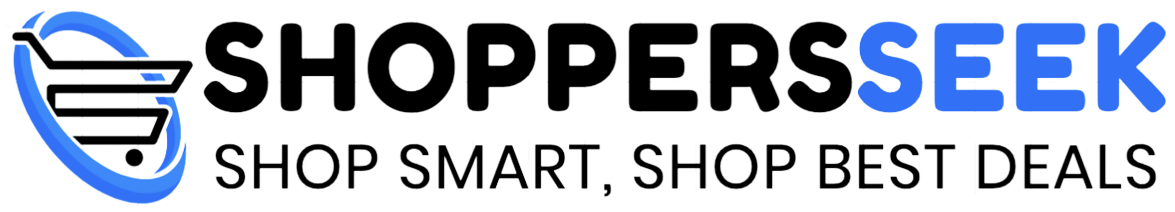WhatsApp is one of the most popular messaging apps in the world. Whatever your opinion of the app’s privacy policy, there is no doubt that WhatsApp is incredibly easy to use for messaging, group chats, voice and video calls, and more. There have always been one or two quirks of the app that have made it more awkward to use than it needed to be, however.
One of those quirks was the fact that if you wanted to message someone on WhatsApp, you needed to add them as a contact first. This always felt a little cumbersome when other messaging apps allow you to send a message directly to a phone number without needing to stick that person in your phone. If you need to message a customer service Whatsapp, for example, you’d have to have their number in your contacts.
That’s not the case any more, thankfully. Thanks to an update, you can send a WhatsApp message directly to a phone number without needing to create a new contact first. You can still do it the old way by creating a contact if you want, but you no longer have to. If you just want to get off a quick message to a specific number, there’s one less barrier in your way. Here’s how to WhatsApp without saving a number.
How to send a WhatsApp without saving a number
Sending a WhatsApp to a number is simple do to, which makes it even more frustrating that the feature wasn’t introduced a long time ago. As long as the number you want to message has a WhatsApp account, you can use the following steps to send them a WhatsApp message without needing to create a new contact.
- Open WhatsApp.
- Select Chats.
- Tap the New Message icon.
- In the Search field, type the phone number that you want to message.
- If the number is linked to a WhatsApp account, it will appear in the results as Not in your contacts.
- Tap Chat next to the number.
- A new chat is created with the phone number rather than the contact name shown at the top.
- You can message in the new chat in the same way as you can with your contacts.
- If you decide you want to create a contact for this number at any point, tap the number at the top of the chat and select Create New Contact.
Bear in mind that you’ll only be able to use this method to message numbers that are associated with WhatsApp accounts. If the person you want to message isn’t on WhatsApp, you won’t get the option to message them. You should also take care to enter the phone number accurately as if you enter the wrong number, there’s no telling who you might end up messaging.
Want more WhatsApp tips?
Being able to WhatsApp people without having to save a number in your contacts is a useful improvement to the app that can reduce a little frustration when you’re trying to message someone new. WhatsApp regularly adds new features that are significant improvements, such as the ability to enable WhatsApp on multiple phones or edit WhatsApp messages within 15 minutes of sending them. And WhatsApp is finally adding one of the features that people have been wanting for a long time: the ability to use two WhatsApp accounts on the same phone. It means you can have separate work and business accounts that you can switch back and forth between with ease.
If you want to become a messaging pro, there are plenty of useful WhatsApp tips and tricks that you should know.
Trending Products

Cooler Master MasterBox Q300L Micro-ATX Tower with Magnetic Design Dust Filter, Transparent Acrylic Side Panel, Adjustable I/O & Fully Ventilated Airflow, Black (MCB-Q300L-KANN-S00)

ASUS TUF Gaming GT301 ZAKU II Edition ATX mid-Tower Compact case with Tempered Glass Side Panel, Honeycomb Front Panel, 120mm Aura Addressable RGB Fan, Headphone Hanger,360mm Radiator, Gundam Edition

ASUS TUF Gaming GT501 Mid-Tower Computer Case for up to EATX Motherboards with USB 3.0 Front Panel Cases GT501/GRY/WITH Handle

be quiet! Pure Base 500DX ATX Mid Tower PC case | ARGB | 3 Pre-Installed Pure Wings 2 Fans | Tempered Glass Window | Black | BGW37

ASUS ROG Strix Helios GX601 White Edition RGB Mid-Tower Computer Case for ATX/EATX Motherboards with tempered glass, aluminum frame, GPU braces, 420mm radiator support and Aura Sync