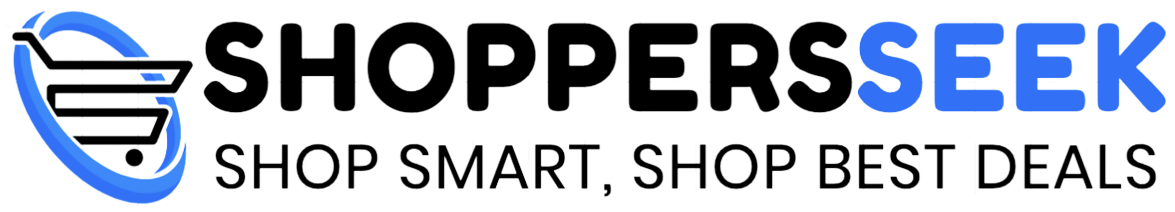The modern generation of gaming consoles has made it increasingly challenging to manage your storage – games are getting bigger, and consoles like the Switch haven’t necessarily kept up with those increases.
For the longest time, it’s been a pain to manage the data on your Nintendo Switch or Switch Lite – both have a pretty paltry 32GB onboard storage allowance (although the OLED model thankfully doubles this).
The quickest way to get around this problem is to buy a microSD card to give yourself a huge amount more space – but once you’ve got one, how do you move your games over to it? Here are all the details you should know.
How to move software between your Switch and SD card
- On your Switch’s home menu, tap the Settings cog to visit the Settings menu
- Scroll down this menu until you get to Data Management, and enter that sub-menu.
- Select Move Data Between System / microSD Card.
- Choose which games and apps you want to move across, and then select OK to commence the transfer.
It’s as simple as that! Once you’ve finished the transfer, you should find yourself with a newly freed-up Switch, or indeed an emptier microSD card. That might mean that, if you’ve got more than one storage card on the go, it’s a lot easier to put the game you’re playing every day on the Switch itself so that it’s always available to you – Animal Crossing, anyone?
How big can my Switch microSD card be?
The Switch’s ability to read microSD cards has been upgraded over time – or, more to the point, the cards being sold that aim specifically at the Switch have just got bigger over time.
Nintendo says that the limits on expanded storage for the Switch are as follows, depending on the exact type of card you pick:
- microSD: Up to 2 GB
- microSDHC: 4 GB – 32 GB
- microSDXC: 64 GB and above
This means there technically isn’t an upper limit that Nintendo puts on the size of your expandable card, although 1TB cards are the highest capacity that is currently confirmed as working without any adverse effects whatsoever.
These limits also apply to all three versions of the Switch – the standard one, the Switch Lite and the Switch OLED.
How much storage does my Switch have?
As we’ve mentioned, the different versions of the Switch have different internal storage capacities before you add any microSD card into the mix.
They’re as follows:
- Nintendo Switch: 32GB
- Nintendo Switch Lite: 32GB
- Nintendo Switch OLED: 64GB
Hopefully, that can help you work out what sort of microSD card you want to pair with your console, depending on which Switch hardware you’re using.
Can I swap between more than one microSD card?
You might be thinking that a smart way to manage your collection of Switch games would be to have more than one microSD card, each housing a different set of games, that you can use a bit like cartridges and swap in and out of your Switch.
This might save you from buying one bigger, more expensive microSD card, but it’s sadly not recommended – Nintendo says that it can’t guarantee this will work and that your console might well get pretty confused by the changes.
Not to mention, it takes a little time to update the settings when you remove and insert a new card, so it wouldn’t actually even be as convenient as it might sound.
What size of microSD card should I buy?
This is a bit of a complicated question, but if I have to give one recommendation to most people it would be to opt for a 128GB microSD card for their Switch.
It’s great having 1TB to play with like I do, but the reality is that you won’t be actually playing the majority of games you store on it, or anything even close.
If you have a Switch or Switch Lite, 128GB is a massive upgrade in storage space, but even on the 64GB Switch OLED you’re still tripling the amount of storage you have access to.
This frees you up in a big way, but more importantly it’s also a capacity where there’s still real value to be had while shopping – move up to 256GB, 512GB or 1TB and you start to see the prices multiply disproportionately, making for an unnecessarily expensive upgrade.
Trending Products

Cooler Master MasterBox Q300L Micro-ATX Tower with Magnetic Design Dust Filter, Transparent Acrylic Side Panel, Adjustable I/O & Fully Ventilated Airflow, Black (MCB-Q300L-KANN-S00)

ASUS TUF Gaming GT301 ZAKU II Edition ATX mid-Tower Compact case with Tempered Glass Side Panel, Honeycomb Front Panel, 120mm Aura Addressable RGB Fan, Headphone Hanger,360mm Radiator, Gundam Edition

ASUS TUF Gaming GT501 Mid-Tower Computer Case for up to EATX Motherboards with USB 3.0 Front Panel Cases GT501/GRY/WITH Handle

be quiet! Pure Base 500DX ATX Mid Tower PC case | ARGB | 3 Pre-Installed Pure Wings 2 Fans | Tempered Glass Window | Black | BGW37

ASUS ROG Strix Helios GX601 White Edition RGB Mid-Tower Computer Case for ATX/EATX Motherboards with tempered glass, aluminum frame, GPU braces, 420mm radiator support and Aura Sync