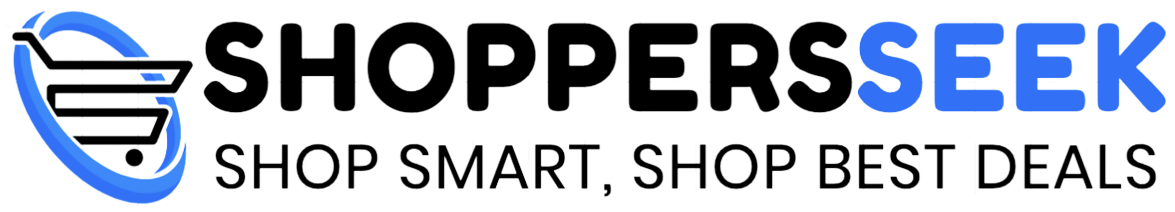Roborock has exploded in the last few years, going from a niche manufacturer to one of the biggest names in the robot vacuum world, and it packs a heck of a lot of features into its devices.
One of those features (present in many, but not all of its vacuums) is the ability to work with Alexa voice commands. Here’s how to set up Alexa on your Roborock.
How to connect Roborock to Alexa
The first thing you need to do before you can connect your Roborock to Alexa is set your vacuum up completely, and ensure that it’s both online and connected in the Mi Home app.
You’ve probably already done that, but it’s worth mentioning in case you’re still yet to set it up! Once that’s ready, follow these steps.
- Open the Alexa app on your phone
- Go to Skills & Games on the left list of sections
- Search for “Roborock Home”
- Enable the skill
- Log into your Roborock account to link the accounts and authorise
- Wait for the app to search for devices and discover your vacuum
- Once it’s discovered and added, you should be ready to go
There’s a chance that the Alexa app won’t automatically start looking for new devices once your accounts are linked – but you can force this by heading to the menu and tapping “Add Device” then tapping “Other” under the list of device types and allowing it to search that way.
It’s worth mentioning that the Roborock doesn’t have a smart speaker built into it, so you will need an Alexa compatible smart speaker (like an Amazon Echo) to actually pick up your voice commands.
What voice commands work with Alexa on a Roborock?
Now that you have your Roborock all connected up to Alexa, you’ll want to start actually using some voice commands. You can find a summary of the voice commands that you can use on Roborock’s Amazon page here, but we’ve also pulled out a selection of the most useful options for you to try.
- Alexa, ask Roborock to clean
- Alexa, ask Roborock to stop
- Alexa, ask Roborock to tell me what it’s doing?
- Alexa, ask Roborock to dock
- Alexa, ask Roborock to change to silent
What Roborock vacuums work with Alexa?
Thanks to relatively simple naming patterns, it should be relatively easy to tell if your Roborock vacuum works with Alexa – Roborock says that every one of its “S” series vacuums released from the S4 onwards should work with the smart assistant.
So, if you have any version of the S4, S5, S6, S7 or S8, you should be fine to set up Alexa and controls things with your voice.
Roborock / Pocket-lint
Roborock S7 Max Ultra
$999 $1299 Save $300
This is a bit of a Rolls-Royce, a beast of a cleaning machine that can do it all.
Anything released before the S4 sadly won’t work with Alexa.
Trending Products

Cooler Master MasterBox Q300L Micro-ATX Tower with Magnetic Design Dust Filter, Transparent Acrylic Side Panel, Adjustable I/O & Fully Ventilated Airflow, Black (MCB-Q300L-KANN-S00)

ASUS TUF Gaming GT301 ZAKU II Edition ATX mid-Tower Compact case with Tempered Glass Side Panel, Honeycomb Front Panel, 120mm Aura Addressable RGB Fan, Headphone Hanger,360mm Radiator, Gundam Edition

ASUS TUF Gaming GT501 Mid-Tower Computer Case for up to EATX Motherboards with USB 3.0 Front Panel Cases GT501/GRY/WITH Handle

be quiet! Pure Base 500DX ATX Mid Tower PC case | ARGB | 3 Pre-Installed Pure Wings 2 Fans | Tempered Glass Window | Black | BGW37

ASUS ROG Strix Helios GX601 White Edition RGB Mid-Tower Computer Case for ATX/EATX Motherboards with tempered glass, aluminum frame, GPU braces, 420mm radiator support and Aura Sync