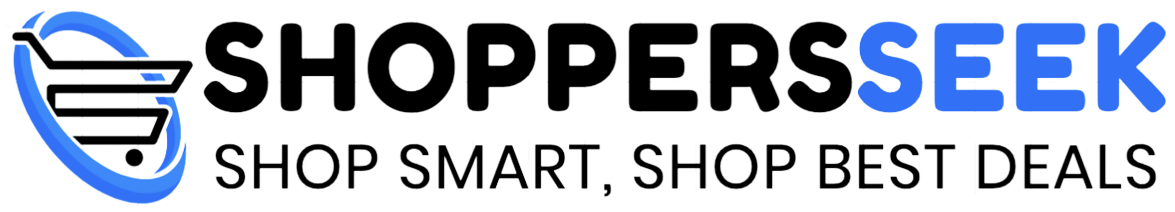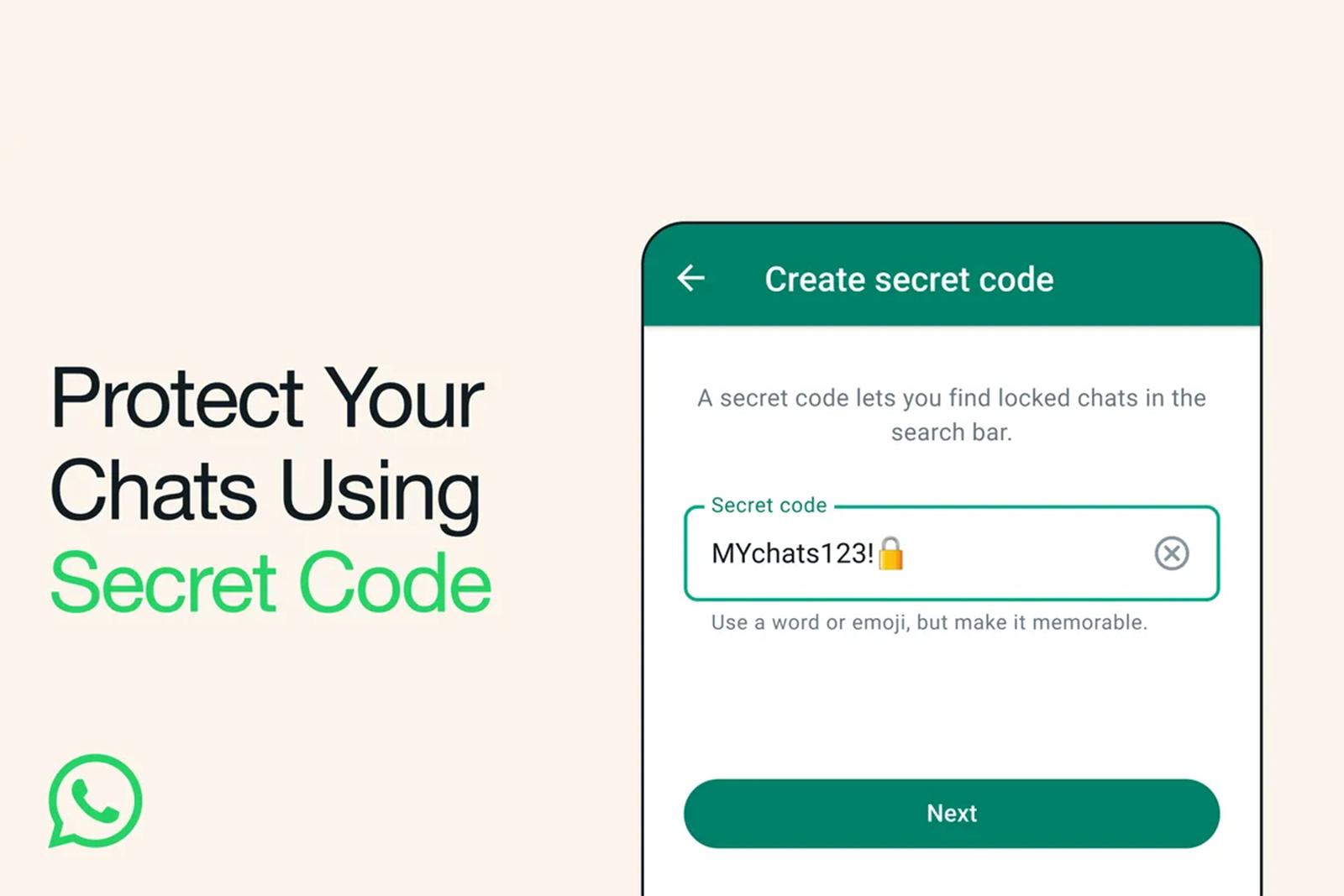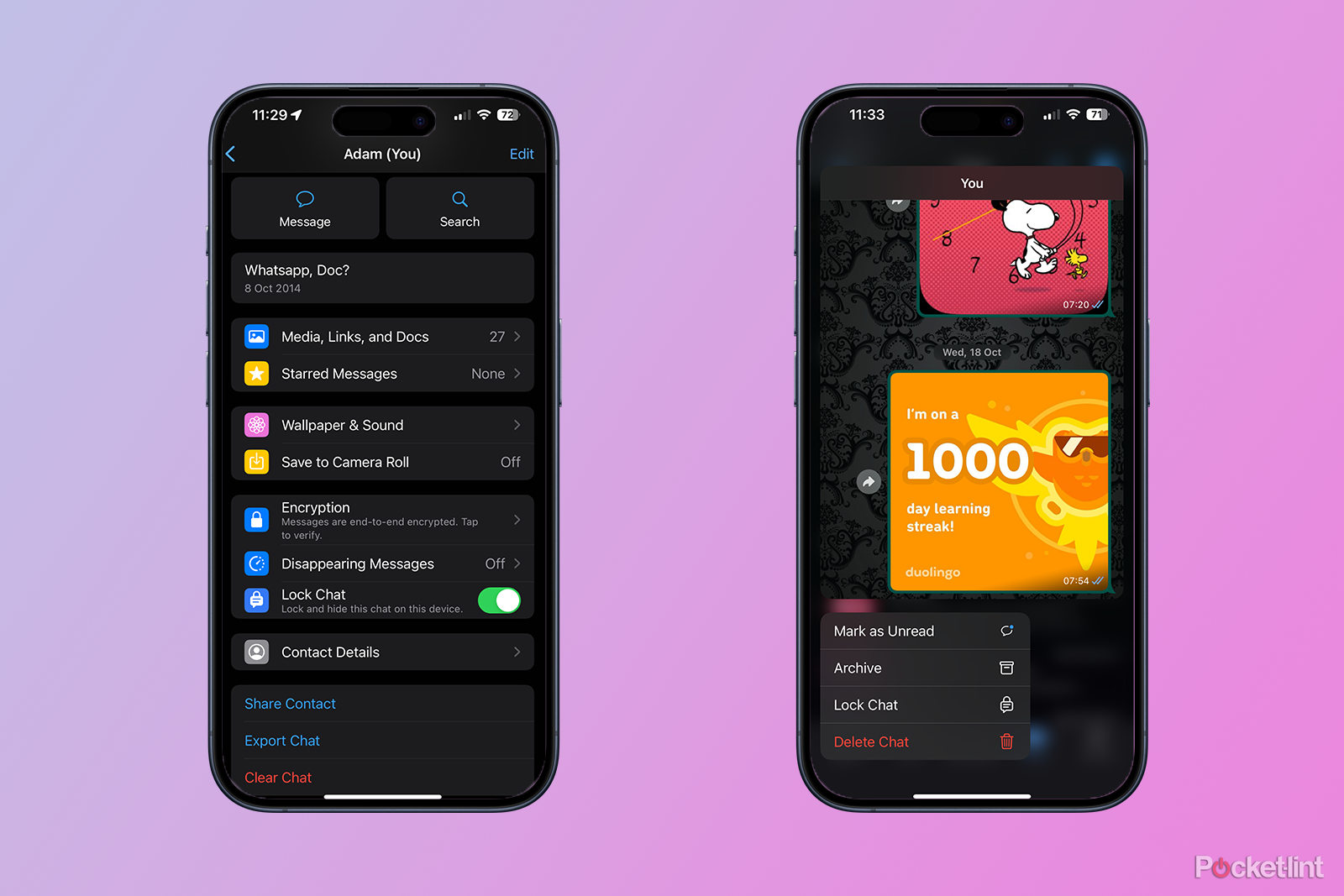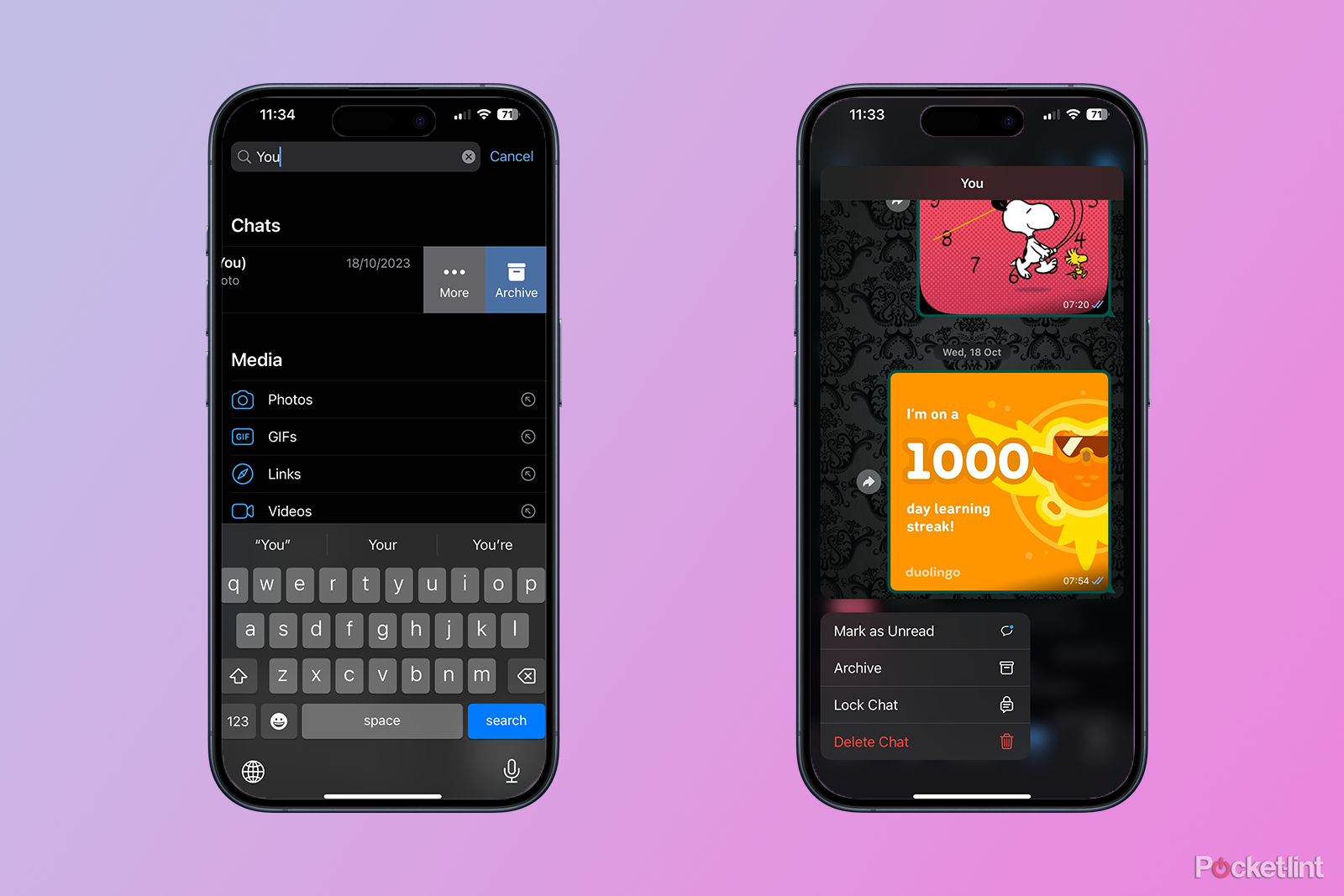Key Takeaways
- WhatsApp has added secret codes as an additional security feature, allowing users to lock and hide specific chats with a unique passcode.
- By using a secret code, you can protect your locked chats from being accessed even if someone has access to your unlocked phone.
- The new WhatsApp secret codes feature allows users to have more privacy and control over their sensitive messages without arousing suspicion or leading to uncomfortable conversations.
WhatsApp is one of the most popular chat apps out there, allowing you to send direct messages to individuals and groups, as well as giving you the ability to make voice or video calls. Despite concerns about how much of your personal data is shared with Meta (the owner of WhatsApp, Instagram, Facebook, Instagram Threads, and more), the app continues to have more and more privacy features added. Alongside end-to-end encryption, WhatsApp introduced the ability to lock specific chats, so that even if someone has access to your phone, and the app is unlocked, they won’t be able to read your sensitive messages.
What are Voice Chats on WhatsApp and how do they work?
WhatsApp’s new feature will help you stay in touch with your groups using – you guessed it – your voice.
WhatsApp has now added another layer of security into the mix: secret codes. These codes allow you to use a secret password to lock your chats, and you can even use it to hide all of your locked chats completely. Here’s everything you need to know about WhatsApp secret codes.
What is WhatsApp Chat Lock?
WhatsApp / Pocket-lint
Chat Lock is a WhatsApp feature that was launched in 2023. It allows you to lock specific one-to-one or group chats with your passcode or biometric data, such as your fingerprint or using facial recognition.
Lock your chats, not just the WhatsApp app
You can lock the entire WhatsApp app so that you require a passcode, fingerprint, or facial recognition to open it, but once the app is open, anyone who gets hold of your phone can read your WhatsApp messages. Chat Lock allows you to add another lock to your sensitive chats, so that even if someone has access to your phone when the app is unlocked, they won’t be able to access any locked chats.
One downside with locking chats is that a folder appears in WhatsApp, called Locked Chats. If other people see that you have a locked folder, it may lead to some uncomfortable conversations with partners or family members. That’s where the new WhatsApp secret codes can help.
What does the WhatsApp secret code do?
The WhatsApp secret code serves two main purposes. Firstly, it allows you to lock a chat with a code that’s different to the passcode for your phone. If you have friends or family that know your phone passcode, they may be able to use it to unlock your locked WhatsApp chats. Setting up a secret code allows you to use a different passcode that only you know to protect your locked chats.
Hide your locked chats from view
Using a WhatsApp secret code also allows you to hide your locked chats from view. You can opt to hide your locked chats folder, so that the folder doesn’t appear in the app when you’re using WhatsApp. Anyone else using your phone will be completely unaware that you’ve got some locked chats hidden away.


52 secret WhatsApp tips and tricks you might not know about
For those familiar with WhatsApp, here are some secret tips you might not know about, mixed in with a few standard tips for those new to the service.
Once the Locked Chats folder is hidden, the only way to make it appear again is to search for your secret code in the WhatsApp chat search bar. If you enter the correct secret code, your Locked Chats folder will appear.
How to lock chats in WhatsApp
Before you can use a secret code to hide your Locked Chats folder, you’ll need to lock some chats in the first place. There are a couple of ways you can do so.
- Open WhatsApp.
- Open a chat that you want to lock.
- Tap the chat name at the top of the screen.
- Toggle Lock Chat on.
- Alternatively, you can press and hold on the name of a chat in the chat list and select Lock Chat.
- Follow the on-screen instructions to lock your chat.
- Once your chat is locked, it won’t appear in your chat list. To find it, swipe down on your list of chats, to reveal the Locked Chats folder.
- Tap the folder and the appropriate verification method (such as passcode, Face ID, or secret code) to unlock the folder.
- You can now read any of your locked chats.
How to create a WhatsApp secret code
Once you’ve created a Locked Chats folder, you can set up a secret code to protect it.
- Open WhatsApp and open the Locked Chats folder in your chat list. You may need to swipe down to see this folder.
- Tap Settings.
- Select Secret Code.
- Tap Create Secret Code.
- Enter your code. It should be something memorable, and can include numbers, letters, symbols, and even emojis.
- Tap Next.
- Confirm your secret code.
- Tap Done.
- Your secret code is now set up.
How to hide your WhatsApp locked chats with a secret code
Once you’ve locked some chats and set up a secret code, you can hide your Locked Chats folder so that no one knows you’ve got any chats that are locked.
- Open WhatsApp and open the Locked Chats folder in your list of chats. You may need to swipe down to see this folder.
- Select Settings.
- Toggle Hide Locked Chats on.
- Your Locked Chats folder is now hidden and won’t appear in your chat list.
- To access your Locked Chats folder, enter your secret code in the Search bar at the top of the chat list.
Can other people see my locked chats on WhatsApp?
If you’ve chosen to hide your Locked Chats folder using the method above, then no one else will be able to see that you have any locked chats. However, if you haven’t hidden the Locked Chats folder, anyone who has access to your phone when WhatsApp is unlocked may be able to see that you have a Locked Chats folder by swiping down on your chat list.
When you lock a chat or hide your Locked Chats folder, other WhatsApp users who are part of those locked chats will not be notified, so they will be unaware of whether or not your chat with them is locked or hidden.
Why can’t I create a secret code on WhatsApp?
If you’ve followed the instructions above but can’t see any settings for your Locked Chats folder, this means that you don’t have access to the feature yet. The WhatsApp secret codes feature started rolling out at the end of November 2023, but the company says that the feature will only be available globally ‘in the coming months’ so you may need to wait a little longer before you can make use of WhatsApp secret codes.
How to hide unlocked chats on WhatsApp
If you don’t want to lock your WhatsApp chats or use a secret code, it’s still possible to hide your unlocked chats from the main chat list by archiving them. These chats won’t be visible in the main list, although the Archive folder can be found by swiping down on the chat list, so anyone with access to your phone can access these chats if they wish. It’s still a good way to stop chats from appearing in the main list of chats, however.
- Open WhatsApp.
- Tap the Chats tab at the bottom of the screen.
- Tap and hold a chat you want to archive and select Archive.
- Alternatively, swipe left on the chat and tap Archive.
- To see your archived chats, swipe down on the chat list and tap Archived.
- You’ll see all archived chats in this folder.
How to keep WhatsApp more private
Secret codes are a great way to keep your WhatsApp chats more private, without starting any awkward conversations about why you have any locked chats. There are a lot of other useful features that can help you keep WhatsApp more private, too.
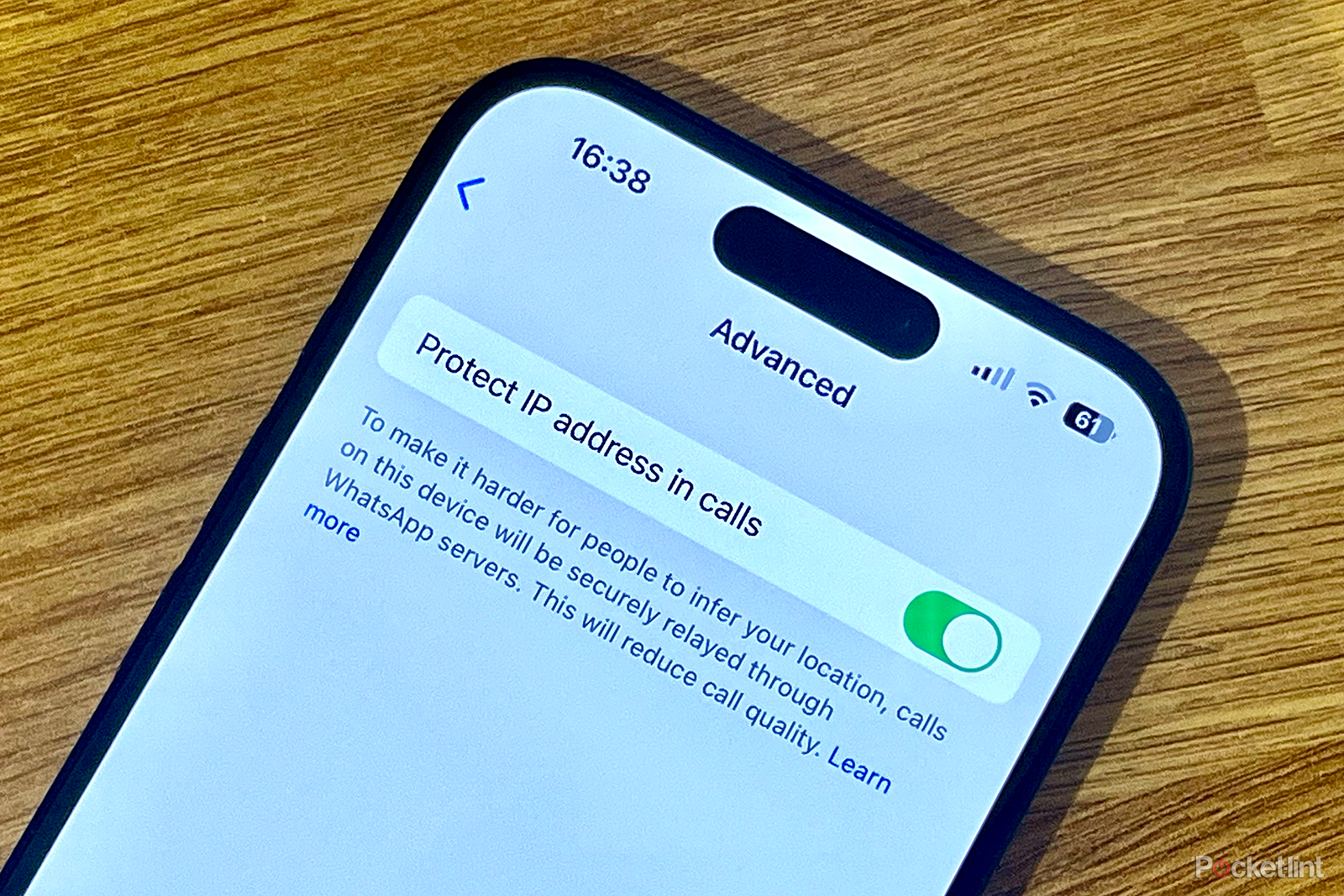
How to hide your IP address on WhatsApp and other privacy tips
Keep your IP hidden on WhatsApp calls with this simple setting.
You can hide your profile picture from individual contacts so that only those people you select can see it. You can also hide your IP address on WhatsApp calls. And now it’s even possible to use two WhatsApp accounts on the same phone, so keep your personal and professional lives completely separate.
Trending Products

Cooler Master MasterBox Q300L Micro-ATX Tower with Magnetic Design Dust Filter, Transparent Acrylic Side Panel, Adjustable I/O & Fully Ventilated Airflow, Black (MCB-Q300L-KANN-S00)

ASUS TUF Gaming GT301 ZAKU II Edition ATX mid-Tower Compact case with Tempered Glass Side Panel, Honeycomb Front Panel, 120mm Aura Addressable RGB Fan, Headphone Hanger,360mm Radiator, Gundam Edition

ASUS TUF Gaming GT501 Mid-Tower Computer Case for up to EATX Motherboards with USB 3.0 Front Panel Cases GT501/GRY/WITH Handle

be quiet! Pure Base 500DX ATX Mid Tower PC case | ARGB | 3 Pre-Installed Pure Wings 2 Fans | Tempered Glass Window | Black | BGW37

ASUS ROG Strix Helios GX601 White Edition RGB Mid-Tower Computer Case for ATX/EATX Motherboards with tempered glass, aluminum frame, GPU braces, 420mm radiator support and Aura Sync