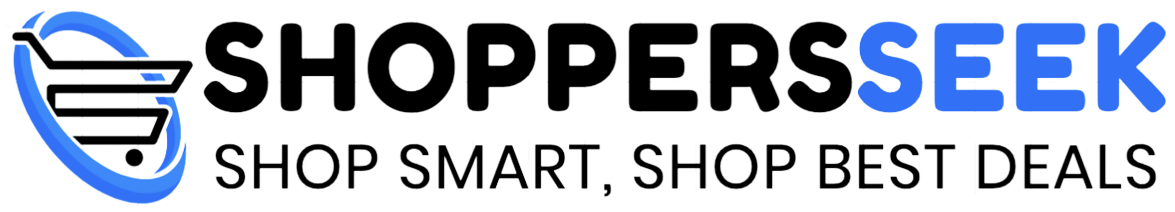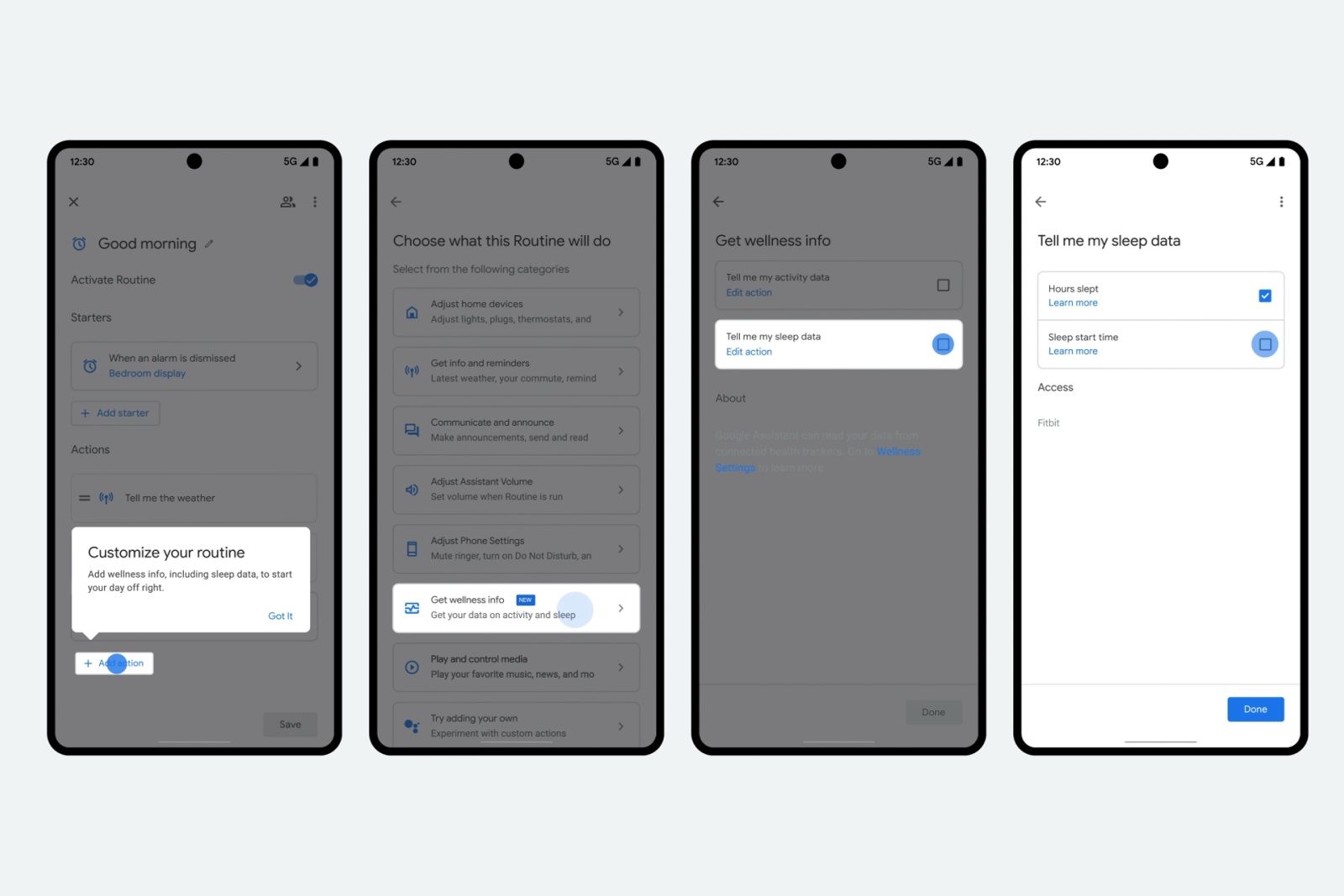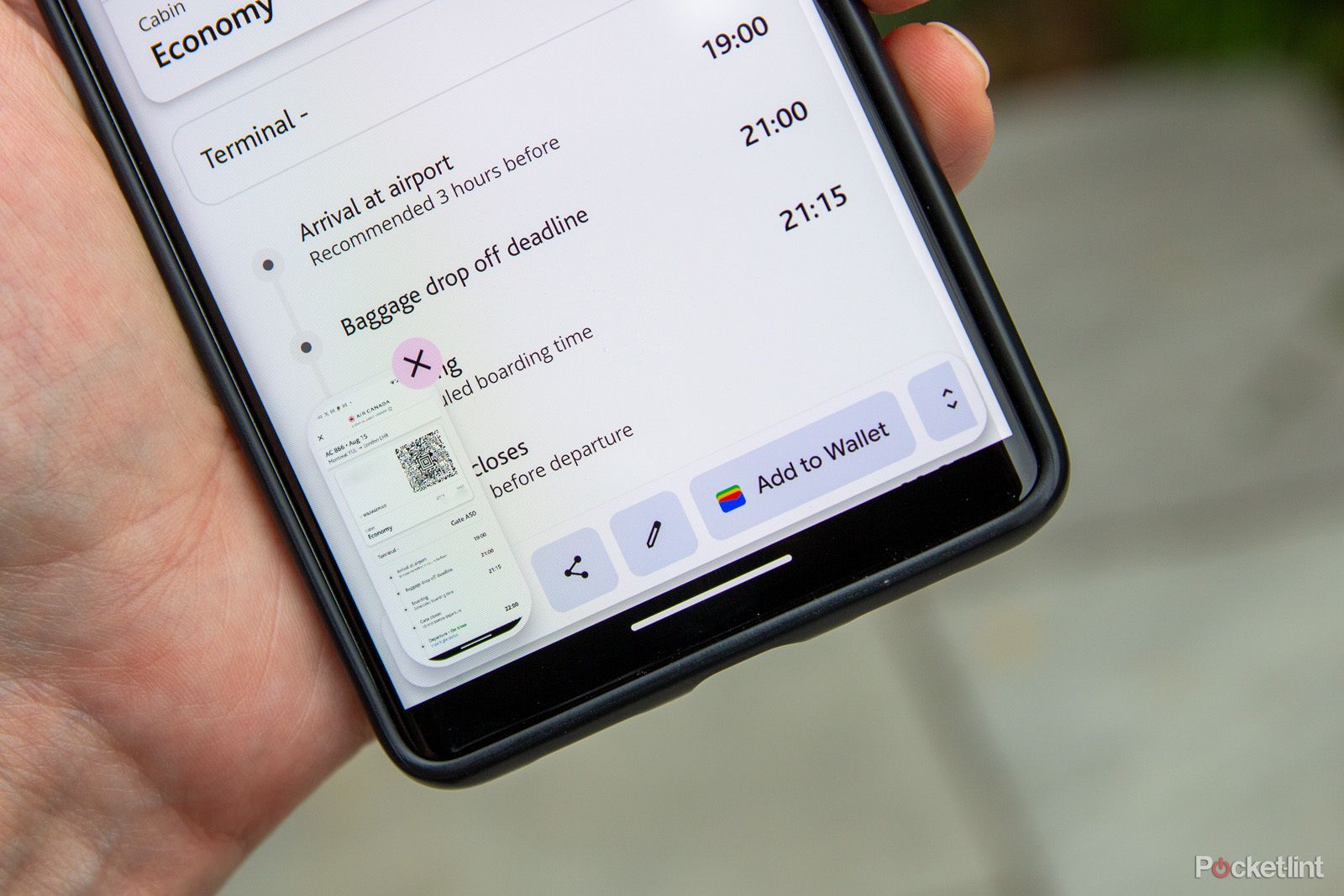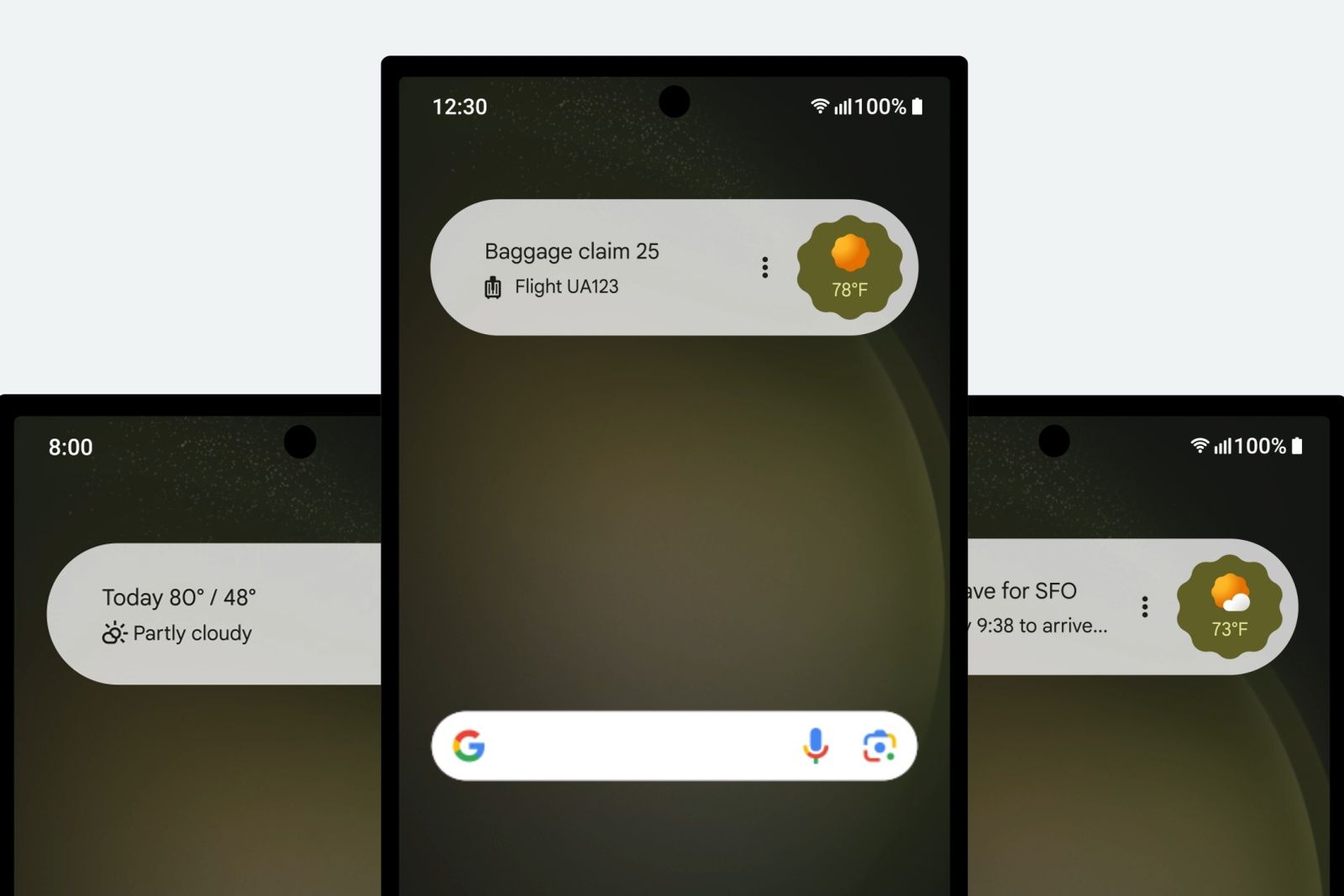Key Takeaways
- Google’s Lookout app for the visually impaired now allows users to ask follow-up questions about image descriptions, improving accessibility and understanding.
- Google Assistant’s Good morning routine now includes sleep tracking metrics, providing users with information about their night’s rest.
- The At a Glance widget on Android home screens has been refreshed with a new design, including a focus on weather and customisable transparency. This update symbolizes a potential revitalisation for Google Assistant as a flagship feature.
Google’s At a Glance widget has been a mainstay on Android home screens since the days of the first Pixel phone. It’s a handy Swiss army knife of information from the weather to calendar and alarm notifications to trip times that changes its appearance when your needs arise. Now, after six years of looking more or less the same as it has, the company is announcing among a number of other improvements that the widget is getting a brand new coat of paint.
Let’s start with the most substantive matter at hand. In a post on its corporate blog, The Keyword, Google says its Lookout app, an aid for the visually impaired, is getting a continuity boost to its Image Q&A feature.
When users put in images from their device for Lookout’s AI to scan, the app will generate a short summary of what it thinks is in the picture. With today’s announcement, users can now ask Lookout follow-up questions about the description to get a better idea of what’s in view. In addition, Lookout now supports Japanese, Korean, Chinese, and eight other languages, bringing the total to 34.
Those who have set up personalized routines through Google Assistant are now able to toggle on two new data points in their Good morning routine: hours slept and sleep start time. If you’re tracking either statistic through Fitbit or Google Fit, you can learn about how good of a night’s rest you’ve gotten every time you wake up by asking “Hey Google, tell me about my day.”
To add these new metrics to your Assistant routine:
- Open up Google Assistant, then tap your Google Account avatar to enter into the app’s settings.
- Hit the Routines menu and select a routine – preferably the Good morning routine.
- Scroll down and tap on the + Add action button.
- Under the Actions section, select Get wellness info, then Tell me my sleep data.
- You can then toggle on or off Hours slept and Sleep start time.
For the people who can’t get away from a meeting even while they’re driving can keep their commitments with new apps for Webex by Cisco and Zoom on Android Auto. They’ll be able to glance at their schedule, join calls in audio-only form, mute, and hang up.
Another “new” feature mentioned here actually dates back to June: it seems Google Wallet’s ability to save boarding passes, subscriber codes, and memberships of all sorts by scanning barcodes and QR codes is now finally active. We actually were able to see this in action late last month, but it’s good to know that this is meant to be getting around to more people.
Finally, here’s a closer look at the refreshed At a Glance widget, now formally known as Assistant At a Glance. It does the same job it has always done – weather, calendar appointments, plus tidbits and reminders – but within a new shapely lozenge and a larger, shapelier focus on the weather (with full-on Material You rounded corners and dynamic color theming). Supposedly, the lozenge’s transparency can be changed up if this leak covered by our partners at Android Police holds true, but we already think this is a pretty good glam-up.
This also marks somewhat of a turnaround for Google Assistant as it has trundled down the path to obscurity over the past few years with the removal of its brand across several services including Duplex-powered web guidance features. With Big Tech’s current obsession over generative AI, it seems Assistant may finally get the care and attention it needs in order for it to truly stand out again as a flagship Google feature.
Trending Products

Cooler Master MasterBox Q300L Micro-ATX Tower with Magnetic Design Dust Filter, Transparent Acrylic Side Panel, Adjustable I/O & Fully Ventilated Airflow, Black (MCB-Q300L-KANN-S00)

ASUS TUF Gaming GT301 ZAKU II Edition ATX mid-Tower Compact case with Tempered Glass Side Panel, Honeycomb Front Panel, 120mm Aura Addressable RGB Fan, Headphone Hanger,360mm Radiator, Gundam Edition

ASUS TUF Gaming GT501 Mid-Tower Computer Case for up to EATX Motherboards with USB 3.0 Front Panel Cases GT501/GRY/WITH Handle

be quiet! Pure Base 500DX ATX Mid Tower PC case | ARGB | 3 Pre-Installed Pure Wings 2 Fans | Tempered Glass Window | Black | BGW37

ASUS ROG Strix Helios GX601 White Edition RGB Mid-Tower Computer Case for ATX/EATX Motherboards with tempered glass, aluminum frame, GPU braces, 420mm radiator support and Aura Sync