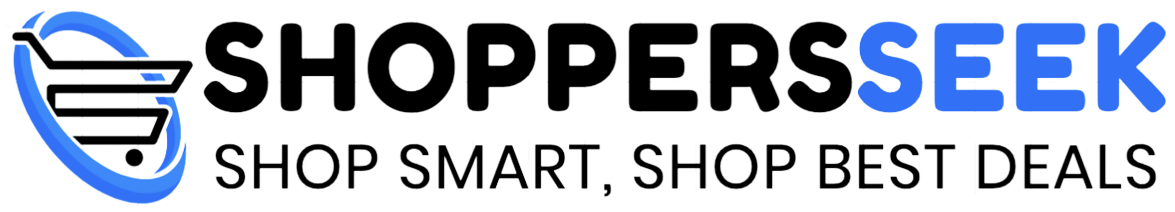We’re into the holiday season now, which means dozens of company holiday parties, ugly sweater get-togethers and New Year’s Eve celebrations. If you’re planning on hosting your own party, make sure your invitations stand out among the sea of red and green invites all your guests are bound to receive this month and your guest-list is ready and organized.
Will your package arrive by Christmas? Every shipping deadline to know
As you’re shopping for the holidays, here are some deadlines to be aware of to avoid a mad-dash or disappointment.
Whether you’re sending your invitations via email, text, social media or you’re going the old-fashioned way and sending them by mail; I’ve got the best websites to help you make and send your party invitations.
Best invitation services: Our top picks

Evite
1. Best invite service overall
Easily send online invites
Evite makes sending invitations and gifts online easy.
- Variety of designs
- Add a co-host to your event
- Send text message invites
- Need to upgrade to premium for special features
Evite paved the way for online invitations and still stands as one of the best platforms for party invites. On Evite you can choose from hundreds of different design templates and can customize each template to your choosing. Once you’re done customizing the invite you send the invitation via email, text or social media. list of what to bring, RSVP option, and a donation option.

How to use an Amazon Echo to get your kids to sleep: 7 tips and tricks from a parent
Alexa can’t put your kids to bed for you, but she can help to get them to drop off.
Most of the basic options are free, but Evite also offers Evite Premium. As an Evite Premium subscriber, you have access to thousands of more templates, the ability to track RSVPs, ad-free invites and the options to add a video message to your guests. You can opt for Evite Premium as a one-time billing occurrence, or you can get a yearly Evite Pro subscription for $249 per year. Out of all the party invite websites, Evite offers the best free and premium features, making it my top party invite recommendation.

Facebook Events
2. Best free invite service
Share your event on Facebook
Make party planning simple by creating a Facebook event for guests to RSVP to.
- No fancy invitations
- Harder to personalize
Creating an event on Facebook is something that often gets overlooked. Facebook event invites can be public or private and all you need to do is go to your feed, hit the event button, then hit create a new event. You will have the option to specify if your event is in person or online, whether it’s a private or public event and if it’s a one-time or recurring event. Keep in mind once you set those settings, you can’t go back and edit them. After confirming the settings, you can add a description of the event, an event picture and banner as well as post event updates on the page.

How to edit your Facebook Messenger chats after you’ve sent them
Now you can fix those embarrassing typos. Here’s how, plus any caveats to know.
Once everything is finalized, you can share the invite through email, text or social media. The biggest downside to making a Facebook event is that you don’t have the option to make fun card designs, but overall, Facebook gives you everything you need for a basic party invite.
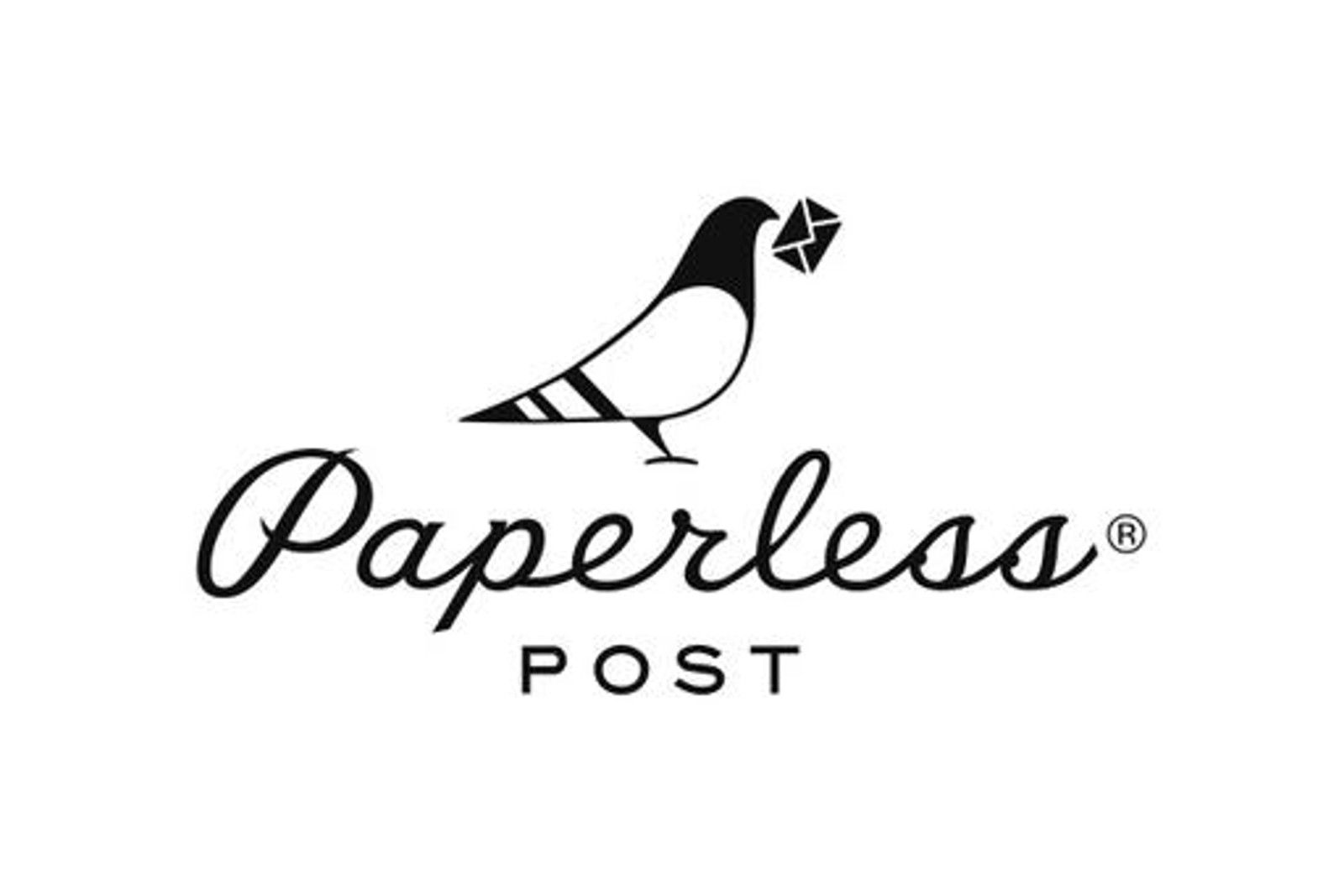
Paperless Post
3. Best invite service for creating a custom design
Send classic stationery cards in a more modern way
Paperless post has thousands of classic designs perfect for inviting guests to your next party.
- Aesthetically pleasing designs
- Embed videos
- Need to upgrade for special features
- Limit on amount of free invites
Paperless Post allows you to send customizable party invites or flyers to party guests via email, text or social media. The website offers hundreds of unique designs which typically follow a more traditional stationary look. Customize your invites by adding GIFs, animated text or images.
Only the first 50 invites are free, after that there is an additional charge.
Users can upgrade to Paperless Post Plus to add envelopes, logos and backdrops. On top of the extra customization options, Paperless Post Plus allows users to easily manage their guest lists.

Punchbowl
4. Best invite platform for streamlining guest-lists
Send party invites out in three easy steps
Punchbowl is an easy to use invite platform where you can customize party invites and send them out via email and text.
- Need paid package to access all features
Punchbowl is a straightforward way to send out your party invites. SImply choose from one of their invite templates, make a list of guests, then send out the invites through email or text. The biggest downside is that Punchbowl only gives you a 7-day free trial and then you have to choose one of the paid options.
The three paid plans are:
- Plus: $3.99/month
- Premium Features: $5.99/month
- Platinum: $7.99/month
Each plan allows you to send a certain number of ad-free invites and the ability to track the RSVPs.

Shutterfly
5. Best for physical invites
Send invites the traditional way
Create your own invitation and greeting cards using Shutterfly.
- Thousands of designs to choose from
- Customize invitations from scratch
- Can?t send virtually
- Can be expensive
Want to send out physical invites for your upcoming event? Shutterfly is one of the easiest ways to create fun invites for every occasion. You can choose from one of their preset templates or customize an invitation from scratch. Once you choose your template, you can edit the invitation by adding photos, logos or other designs.
After placing your order, you’ll receive your invitations in no time. The biggest drawback to Shutterfly is that each card can be a bit pricey.

Event Create
6. Best invite service for website integration
Build a website in a few simple steps
Event Create helps you build a website for your event and easily share it with all party goers.
- Choose from hundreds of website templates
- Good for larger events
- Requires some tech savviness
- Time consuming
- Need to pay to access all features
Event Create helps users create a website for their event. Users choose from a design template, then can customize the website by adding images, text, logos and editing the design anyway they choose. On your website you can collect RSVPs, ask questions, sell tickets and collect credit card information, making Event Create a great option for larger events. Once the website is finished, you can share it via email, text or social media.

My 5 must-try Photoshop tips to edit photos in 5 minutes or less
Photoshop is a powerful editing tool but it’s easy to get lost in all the different tools. Here are five tips for quickly editing your images.
Event Create is relatively easy to use but does require some time and tech savviness that other platforms don’t require. The free version of Event Create allows you to do basic designs for your party website and send it up to 100 attendees. There are four paid options ranging from $4 per month to $40 per month, all of which allow for more levels of customization. If you’re just looking for a simple party website, then the free version should be just what you need.

Canva
Best for personalized invites
Get creative with Canva
Whether you want a physical invitation or to send a virtual invite, Canva lets you make a custom party invite that you can send anyway you want.
- Physical and virtual card options
- Hundreds of free options
- Not traditionally a party invite platform
- Need to pay for certain features
Canva may not be the first platform you think of when searching for a way to create a party invite but you can design almost anything you want using Canva. You can choose to completely start from scratch using a blank template or search in the search bar for “party invitation templates” and hundreds of different templates will show up. Some templates may require additional purchases, but there are also a variety of free options too.

7 free Photoshop alternatives for quick and easy photo fixes
Fixing a photo or creating a graphic doesn’t always have to come with the price or learning curve of Photoshop.
I personally use Canva for nearly every graphic design project I need to do and highly recommend it. However, since it’s not a traditional party invite platform you won’t be able to track RSVPs or keep a guest list of who you invited, but it’s good for simple invitations.
The bottom line: What are the best party invite platforms?
If you’re looking for an easy way to create and track virtual party invites, then I would recommend Evite. Evite still remains one of the top virtual invitation websites and allows you to customize, send and manage your invitations all from your party page. Plus, Evite offers a large variety of free options without requiring you to pay after a certain amount of time.

Facebook Events would be a close second for me. Although it’s a super basic way of sending out invitations, Facebook is very easy to use and accessible to all attendees who use the website. However, if physical invitations are what you need, then Shutterfly is the way to go. Shutterfly has thousands of different designs perfect for every type of event.
How I chose the best party invitation platforms
I chose most of the platforms above based on personal party-planning experience. The ones that I haven’t used I did extensive research into their features and customer reviews. When making the list, I looked at the different design templates offered by each platform, how easy they were to use and any special features included.
Should I send virtual invitations or physical ones?
It’s up to you. Virtual invitations are more efficient for larger events or if you’re throwing an event at the last minute, whereas physical invites are more formal and require more effort on your part. When it comes to weddings and other events of that sort, physical invites are more the norm, but if you’re throwing a holiday party for your friends, then virtual invites should be perfect.
Trending Products

Cooler Master MasterBox Q300L Micro-ATX Tower with Magnetic Design Dust Filter, Transparent Acrylic Side Panel, Adjustable I/O & Fully Ventilated Airflow, Black (MCB-Q300L-KANN-S00)

ASUS TUF Gaming GT301 ZAKU II Edition ATX mid-Tower Compact case with Tempered Glass Side Panel, Honeycomb Front Panel, 120mm Aura Addressable RGB Fan, Headphone Hanger,360mm Radiator, Gundam Edition

ASUS TUF Gaming GT501 Mid-Tower Computer Case for up to EATX Motherboards with USB 3.0 Front Panel Cases GT501/GRY/WITH Handle

be quiet! Pure Base 500DX ATX Mid Tower PC case | ARGB | 3 Pre-Installed Pure Wings 2 Fans | Tempered Glass Window | Black | BGW37

ASUS ROG Strix Helios GX601 White Edition RGB Mid-Tower Computer Case for ATX/EATX Motherboards with tempered glass, aluminum frame, GPU braces, 420mm radiator support and Aura Sync